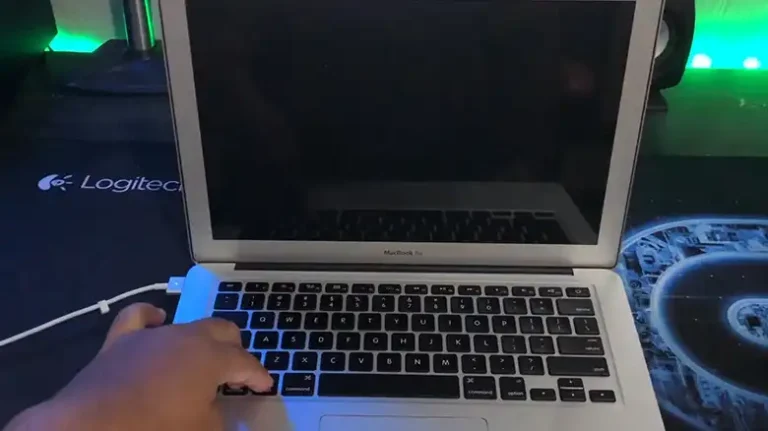Why Is My Keyboard Question Mark Key Stuck? Solutions Here
If you’ve ever been typing away, minding your own business, and suddenly found yourself wondering why the question mark key seems to be stuck, you’re not alone.
It’s a surprisingly common issue that can be both frustrating and perplexing. To solve the issue, either you have to replace the keycap or the switch. However, there are other alternatives way too but they will depend on the condition of your keyboard.
In this article, we’ll dive into the reasons behind the question mark key getting stuck and provide you with practical solutions to this keyboard conundrum.

Reason and Solution for Question Mark Key Stuck Issue
Here are some of the most common reasons why your question mark key might be stuck, along with solutions for each issue:
Dust Accumulation: The Silent Culprit
One of the primary reasons behind the question mark key getting stuck is the accumulation of dust and debris underneath the keycap. Over time, as you type, tiny particles of dust, food crumbs, and other grime can find their way beneath the keys, causing them to become unresponsive.
Solution
The solution here is straightforward – cleaning your keyboard regularly can help prevent this issue. You don’t need any fancy tools; a can of compressed air and a soft brush should do the trick. Simply remove the stuck keycap, if possible, and gently clean the area underneath. It’s a quick fix that can save you from ongoing keyboard frustration.
Issue With Keycap: More Than Meets the Eye
Sometimes, the question mark key might get stuck due to issues with the keycap itself. It could be that the keycap is damaged, misaligned, or not sitting correctly on the key switch.
Solution
Inspect the keycap for any visible damage or misalignment. If you find any issues, carefully reposition the keycap, ensuring it aligns perfectly with the key switch below. If the keycap is damaged, you may need to replace it. This solution requires a bit more hands-on effort but can effectively resolve the problem.
Take a key puller, then take out the keycap, and replace it with a newer key.
Issue with the Key Switch: The Heart of the Matter
The key switch is the crucial component responsible for registering key presses. If there’s a problem with the key switch, it can result in the question mark key getting stuck. Mechanical wear and tear, dirt, or a malfunctioning switch can all contribute to this issue.
Solution
If you suspect the key switch is the culprit, you have a couple of options. You can attempt to clean it by carefully disassembling your keyboard, but this can be a complex task, and it’s easy to damage the switch further if you’re not experienced.
If you are using a hot-swappable mechanical keyboard, then it will be easier for you. Just need a key puller, pull out the faulty key switch, and replace it with a newer switch.
End Notes: Typing Trouble No More
In conclusion, a stuck question mark key can be a pesky problem, but it’s usually not a keyboard death sentence. Dust accumulation, keycap issues, or problems with the key switch are common culprits behind this quirk. By understanding the reasons and following the appropriate solutions, you can swiftly resolve the issue and get back to typing smoothly.
So, the next time your question mark key decides to act up, don’t fret. Armed with this knowledge, you’ll be well-prepared to tackle the issue head-on. And if you have any more questions or need further assistance, feel free to leave a comment below. Happy typing!
![[Fixed] Windows Key Stuck on Remote Desktop](https://keyboardhunter.com/wp-content/uploads/2023/10/Windows-Key-Stuck-on-Remote-Desktop-768x431.webp)
![[4 Solutions] Why Is the Letter D on My Keyboard Not Working?](https://keyboardhunter.com/wp-content/uploads/2023/10/Why-Is-the-Letter-D-on-My-Keyboard-Not-Working-768x431.jpg)

![Rugged Folio for iPad Keyboard not Working [How to Fix]](https://keyboardhunter.com/wp-content/uploads/2023/10/Rugged-Folio-for-iPad-Keyboard-not-Working-768x431.webp)