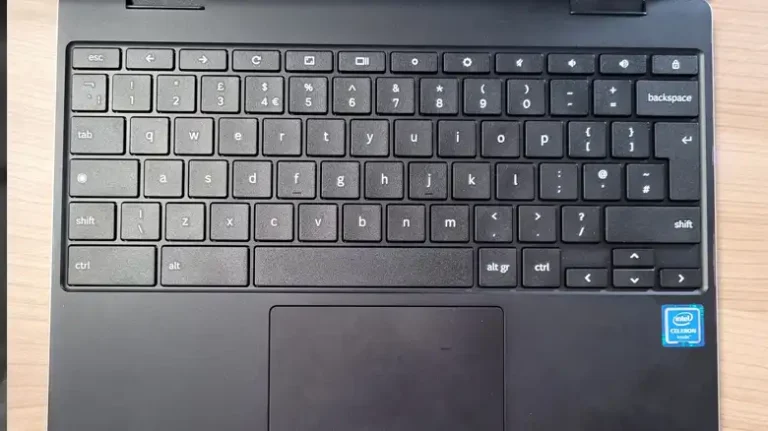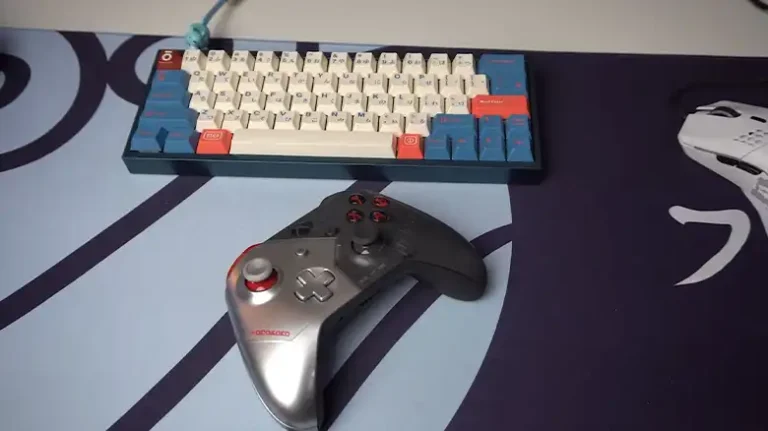Can You Play Rocket League with Keyboard and Mouse? – Answered
After watching countless Rocket League championship gameplay, finally, you have decided you will start playing the game. But the issue is, you don’t feel comfortable using controllers, especially when you need to control a car. Now, you are wondering whether is it possible to play Rocket League with a keyboard and mouse or not.
Well, there is nothing to worry about because you can play Rocket League with Keyboard and Mouse. So, to know in depth about this, be with us till the end.

Is It Possible to Play Rocket League on PlayStation with Keyboard and Mouse?
If you are a PC gamer and new in the PlayStation scene then you will face issues while playing Rocket League using the controller. But the matter of relief is you can connect your keyboard and mouse to your PlayStation for playing Rocket League quite easily.
But there is a catch. You will need a specific USB hub for connecting the keyboard and mouse to the PlayStation. If you use a normal one, then it won’t allow you to use the keyboard and mouse. You can test it by yourself. You will connect them perfectly, but neither the keyboard nor the mouse will work on Rocket League.
So, what to use then? There you will find an adapter named XIM. You will need to buy this for using the keyboard and mouse for playing Rocket League. You can have this from Amazon but they are quite costly. You will need to spend about $100 to $120 on it.

If you don’t have any financial issues then grab it and enjoy Rocket League with your keyboard and mouse.
Advantages of Playing Rocket League with Keyboard and Mouse
Rocket League is mainly popular among controller users but the popularity is also spreading among PC gamers. There you will see a lot of comments on the internet that says the controller is the best option for playing Rocket League and which is actually true.
But the KBM users can get an enormous advantage which is modification or customization of settings. You can change the control according to your need and will get a lot of available options in front of you. You can switch the movement from arrow to WASD or to IJKL. But the controller users can’t do this kind of customization.
There you will find Rocket League pros like Zen who uses Keyboard and Mouse for playing Rocket League and has won so many titles! Take advantage and who knows you can be the new ZEN!
Bonus Tips
If you are looking for key binding tips then you can check GamersRdy’s article that has shared the basic and advanced keyboard key bindings. So, learn from the best and play Rocket League with your homies!
Frequently Asked Questions and Answers
Can You Play Rocket League with A Keyboard and Mouse on Xbox?
Yes, you can play Rocket League with a keyboard and mouse on Xbox by using the XMI adapter. Without an XMI adapter, you can’t play because the normal USB adapter doesn’t allow the keyboard and mouse to work on Xbox.
Do Any Pro Rocket League Players Use Keyboard and Mouse?
Yes, there you will find several pro Rocket League players such as Emil Moselund AKA Fruity, and Maurice Weihs aka Yukeo playing Rocket League with Keyboard and Mouse.
Conclusion
Lastly, Rocket League is also available on PC. You can download it on a PC and can use your keyboard and mouse as well as you can use a controller for playing. And if you are willing to play on a gaming console then buy a XMI adapter and enjoy Rocket League. So, buckle up, heat up your engine, and score goals today to be a soccer champ like ours Pulisic!
![[5 Fixes] Wireless Keyboard 850 Not Working](https://keyboardhunter.com/wp-content/uploads/2023/08/wireless-keyboard-850-not-working-768x431.webp)
![[Fixed] Bluetooth Keyboard Not Recognized at Startup Mac](https://keyboardhunter.com/wp-content/uploads/2023/10/Bluetooth-Keyboard-Not-Recognized-at-Startup-on-Mac-768x431.webp)