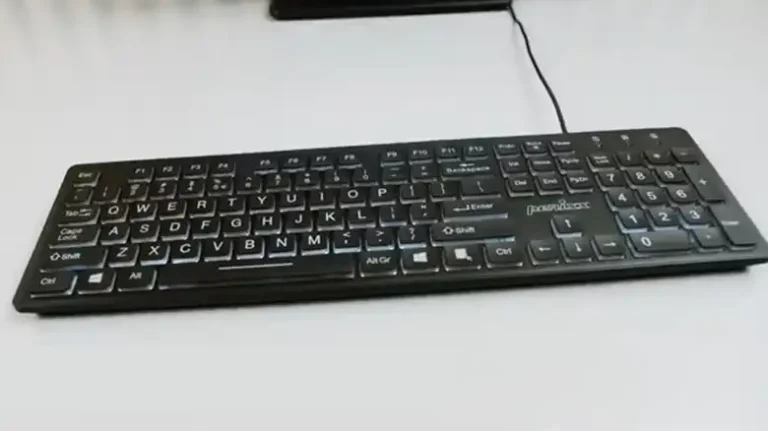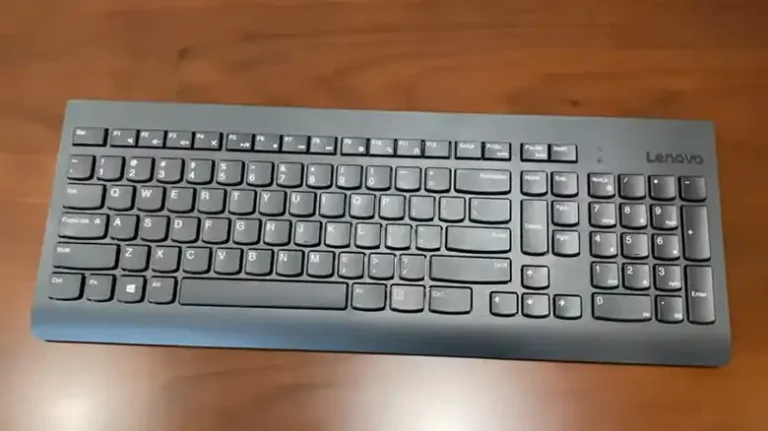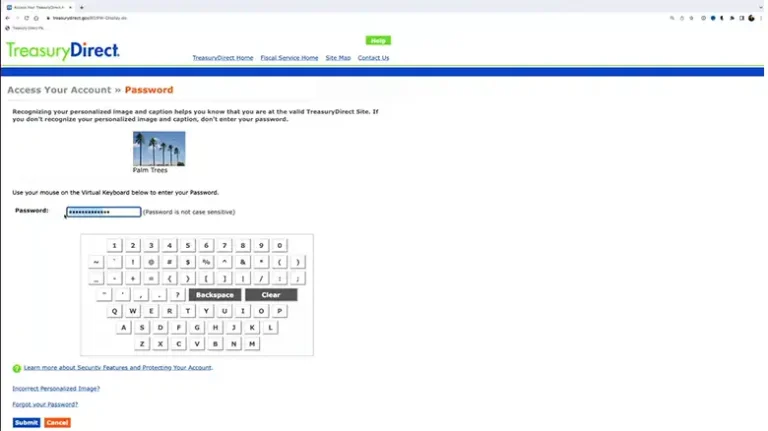Why Are The Keys On The Keyboard Mixed Up? Easy Explanation
We all are used to our keyboards, one way or another. On our PCs or laptops, even on our smartphones. They are all the same standard mixed up A, B, and C.
As of now, most of us know that it is called a Qwerty keyboard setup. But why are the keys on the keyboard mixed up that way? Couldn’t they be put alphabetically correct?
Turns out, they were. Until people started to type so fast that it got the device jammed. Typewriter to be specific, was the first typing device that got the alphabet in the correct order. But in time, they were replaced with the qwerty system.
And we are going to talk all about it.
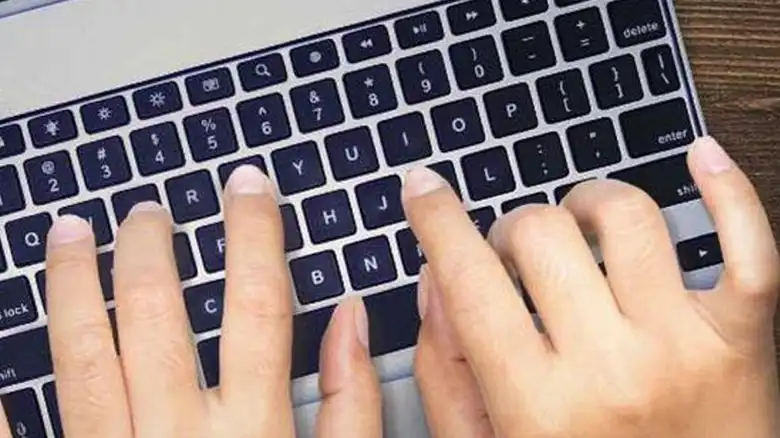
The Reason Why Keys On The Keyboard Are Mixed Up | History Of Qwerty
We need you to sit back and relax, and have a drink handy. Because we are going way back in history. The history of the keyboard getting all mixed up.
Back in 1868 when Christopher Latham Sholes invented and patented the first typewriter, the first keyes were in alphabetical order. If you find one of those first devices in the museum or antique shop, you will find them in A B C D E F G order. And people grasped it pretty well, a bit too well.
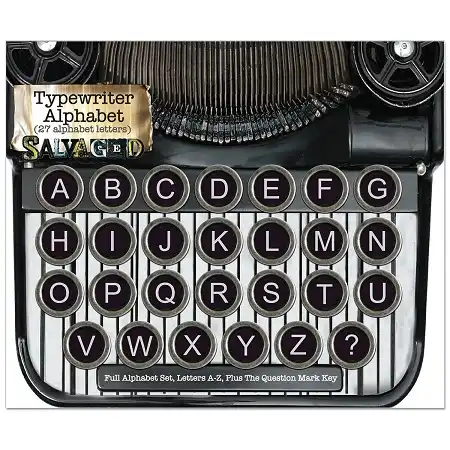
Typeists started to get faster within a very short time, as it was easy to memorize and easier to type in. But as for the typewriter technology back then, it couldn’t take up the speed very well. So they kept on jamming the device.
What was worse, was that they couldn’t figure out which key got jammed. Which made it even harder for them to fix. And it needed to be taken to the expert. This is when Sholes thought to distance the keys and move them around.
As you could use only one hand to type before, now you needed two hands as there were two sets of keys on two sides. First, it started by pairing the most used keys and placing them into two different rows. So you will find T and H in different rows instead of being the same.
And this in turn made the keys go QWERTYUIOP. This made the typing speed go down, but it was easier to fix the jam, and even not have any key jams at all.
Development, Industrialization, And Economical Impacts of Keyboard
Although Sholes invented the typewriter and created the QWERTY keyboard, Remington was the first company to industrialize it and put it into the market in bigger batches. Having over 40,000 sales, they bought all the manufacturing rights from Sholes. And they kept on using the same QWERTY setup.
Even after the formation of Union Typewriter Company in 1890, the setup seemed a better business option rather than perfecting and making the typing go faster. Talk about putting in a lease!
In time, there have been a lot of different layouts that put the keyboard keys in order and even developed better versions of it. But they never became popular as QWERTY was so hard to beat. It was and always will be the profitable standard.
So we are stuck with a slower keyboard setup, that will look mixed up. All in the name of business and profit, but not efficiency for the user. And now you know.
FAQs (Frequently Asked Questions and Answers)
How do I fix my keyboard mixed up keys?
If your keyboard is typing out the wrong alphabet, chances are you have the language and region wrong on your PC. To set this, go to your settings or control panel and set the clock, language, and region. Move to Advanced Settings select the option Override on Default Input Method and select your desired language and layout. You will have to select the Windows Display Language to the same language and select OK. Then restart your PC and everything will be fine.
Why is QWERTY not ABCD?
QWERTY was developed by placing frequently used letters apart so that it wouldn’t jam the typewriter. And the patent got stuck.
How do I change my keyboard back to normal keys?
To get your keyboard back to normal, you will have to reset it. To do that, press the Windows key along with R. When the RUN window appears, type in devmgmt.msc. Click on Keyboards when the Device Manager opens up and select Uninstall. When it is done, reinstall it by selecting the Scan for Hardware Changes button. Select your keyboard again and Update the Driver. It will get your keyboard to normal keys. Give a restart of your system and it will be fine.
Conclusion
There are a lot of nontraditional keyboard layouts in the market that you can use. DVORAK and COLEMAK are the most popular of them, which are easily accessible. But if you don’t want to feel weirded out, QWERTY is the best way to go.
![[Explained] Why Is My Keyboard Not QWERTY?](https://keyboardhunter.com/wp-content/uploads/2023/10/Why-Is-My-Keyboard-Not-QWERTY-768x431.webp)