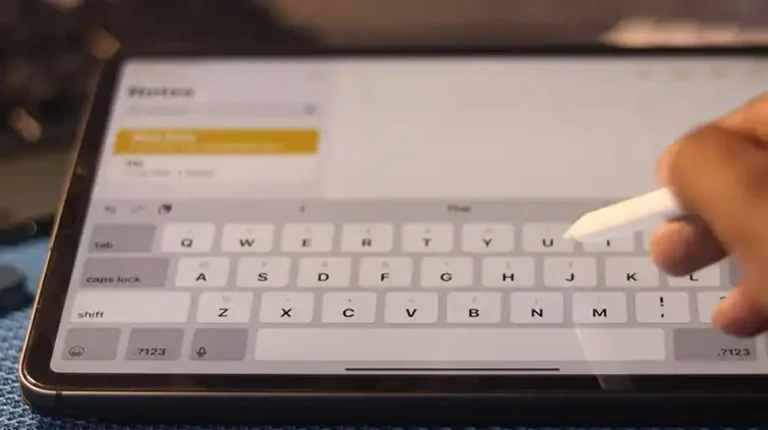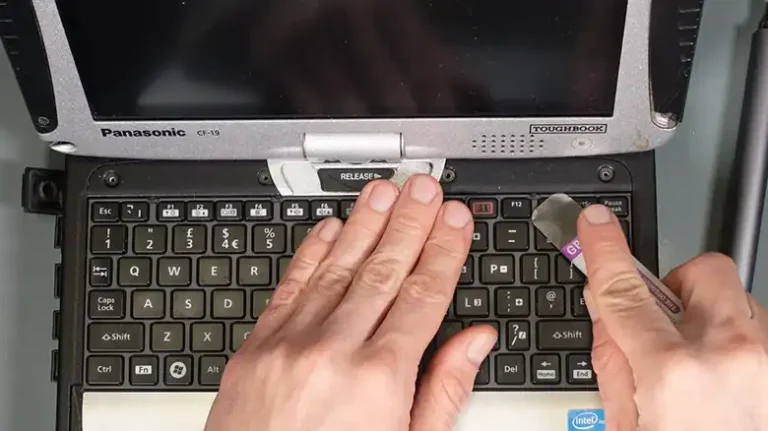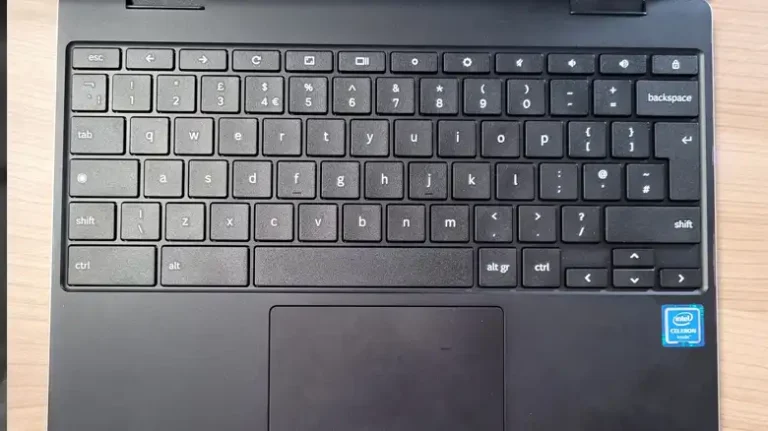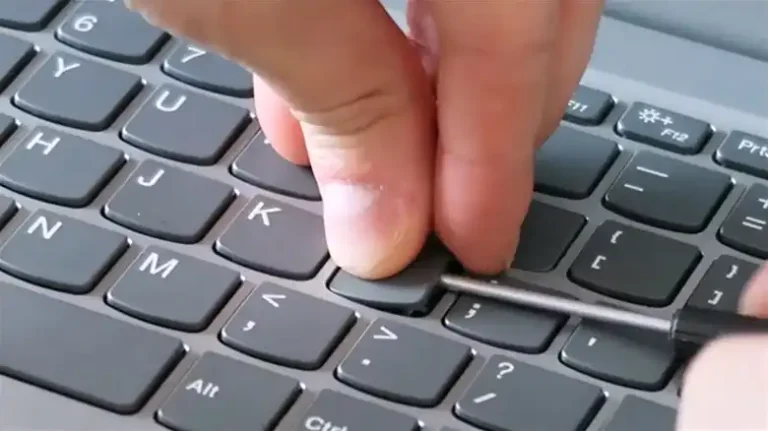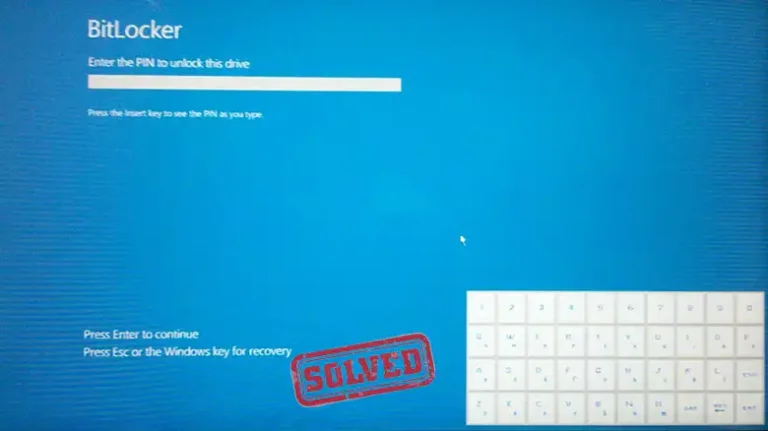How To Get Better At Mouse And Keyboard | Simple and Straightforward
There is a saying that goes like this, ‘Practice makes everything better’. This goes for anything. If you are a musician, it goes for the instrument. For a writer, it’s for the pen to paper. For a PC user, the mouse and keyboard.
The better you are operating your mouse and keyboard, the better you operate your PC and programs. And if you are a gamer, then this is crucial.
This brings us to the question, of how to get better at the mouse and keyboard? Well, apart from the practice part, you need the right mouse and keyboard for the job. For gaming, you need a gaming mouse and keyboard setup. And you can not only game with them but also do other tasks like designing and coding.
We are going to guide you through the things you should do to get better at it.
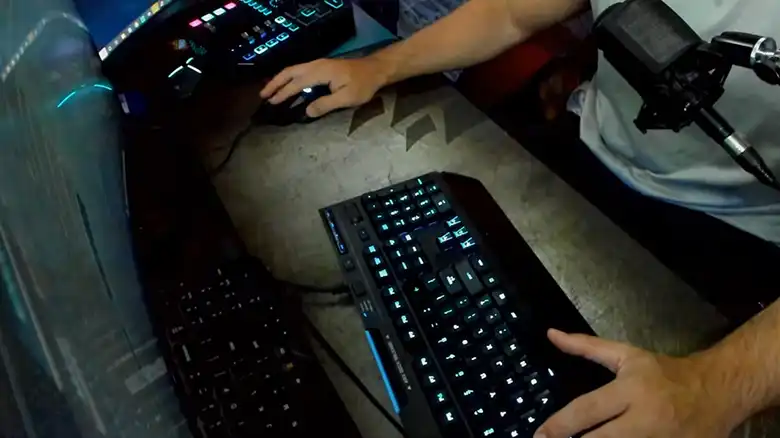
The Easy Way to Get Better At Mouse And Keyboard
There are a few more things that come before practice. We are going to talk about those that will help you get better at the mouse and keyboard for your gaming, designing, coding, or simple online shopping game.
1. Invest In A Gaming Mouse And Keyboard
Regular mice and keyboards are fine for day-to-day tasks. And they are not expensive, which makes them more of a go-to ones.
But if you play games or start doing designs and coding, you will notice there are certain lagging and missclicking involved in them. Sometimes they even miss the target. This is the reason for the polling speed.
Membrane or mechanical keyboards are good but don’t have the right polling speed for those fast maneuvers. So do the regular fancy mice, they fail on the speed. Going for a gaming mouse and keyboard might sound a bit costly, but once you get a pair, you will not regret it. At all.
This is because they are highly programable, comfortable, and have a polling speed which gives you the best performance.
2. Add A Comfortable Wrist Rest
Wrist positioning is always key to practice. The way you place them hold your mouse and type on your keyboard is one of the key things to keep in mind. Maybe your wrists are giving out shortly after you have been gaming, maybe only for 30 minutes. And it does not sound right.
A wrist rest will keep that from happening. You get a more comfortable position while you type and play, taking off the edge of hanging in thin air as they say.
3. Practice With Ease, Not With Hardship
Practicing does make you good at everything. You get from slow to fast eventually. But it will take time. So don’t expect to be a pro in the first month. Take your time, practice every day with your mouse and keyboard, and check the best posture that fits you, the angle of your grip, hand rest, and everything else.
At the same time, make sure you have an armrest on your chair. This helps a lot with operating the mouse and keyboard. Otherwise, your arms will give out after some time.
4. Adjust To Be Minimalistic, Not Cluttered
Keeping all the shortcuts and programable keys all around the keyboard and mouse is not an ideal thing to do. Maybe you don’t even need some shortcuts or program options. Leave them out. This will get you a faster grip on the keys and memory.
You thought we were going to suggest keeping the table minimalistic? Well, yeah, that too. Keeping it cluttered will get in your way of practice. You don’t want to catch them falling on intense gaming moments when you suddenly shift your arms.
5. Program Every Key You Need, Not All of Them
We already talked about the shortcuts and programable keys on the last point. But again, start with the ones you need. Not all of them are cluttered all over the keyboard and mouse. Your muscle memories also need to adjust.
6. Develop Muscle Memory
Yes! The most important thing is muscle memory. Do they have eyes? If they don’t, how do they know where the A, B, and C in the keyboard? This is called the muscle memory.
So in order for it to develop, practicing is the only way. And with time, it will develop. Whenever you need to press a key on both the mouse and keyboard, it will work like magic. Even if you won’t remember in your brain where the key is, your fingertips will.
Frequently Asked Questions and Answers (FAQs)
How long does it take to be good on mouse and keyboard?
To be a pro at mouse and keyboard, it may take a few weeks to a few months. But to be good at it, 3 weeks would be the right time. And also it depends on how much you practice.
Is mouse and keyboard harder?
At first, it may seem hard to operate a gaming or multi-button mouse and keyboard. As they are programmable, you might not get used to it right away. But with time you will get used to it.
Is mouse and keyboard easier to aim?
Yes. For some gamers, a mouse and keyboard combo is easier to aim than a gaming controller. This is due to higher DPI settings which bring in higher sensitivity.
What is better for an FPS mouse or controller?
The mouse has better FPS than a controller as there is more DPI (Dots Per Inch) and maneuverability. It would help you aim faster and also move at the same time.
Conclusion
Investing in a good gaming mouse and keyboard is the first step to getting better at them. But practicing regularly, and developing muscle memory is the main key to success. Never skip on them like leg day, or you will have a lot of skills, but won’t be able to execute them in time.