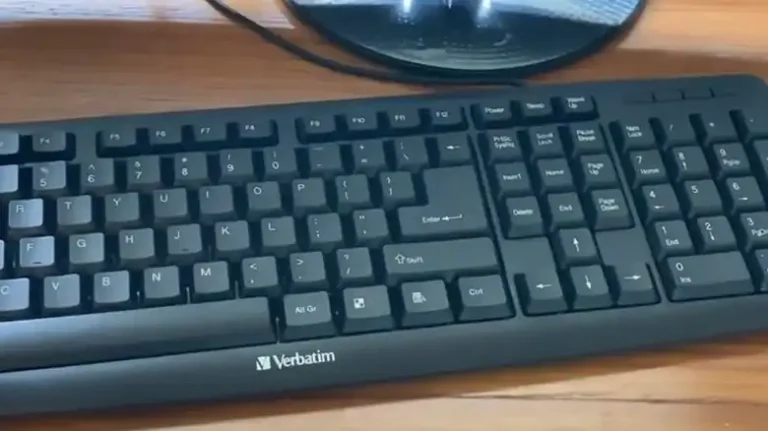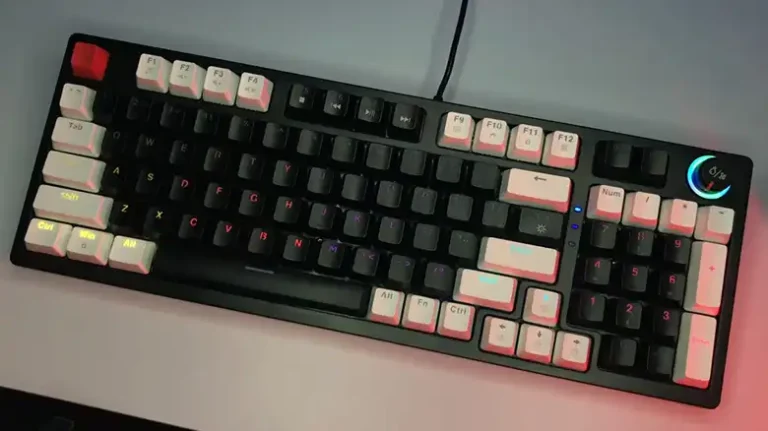Do You Need to Charge Your Wireless Keyboard: Is It Time for a Charge?
In the era of wireless everything, from smartphones to headphones, it’s no surprise that even our trusty old keyboards have gone cordless. You’ve made the upgrade to a wireless keyboard for the sake of convenience and clutter reduction, but it begs the question: do you need to charge your wireless keyboard? Simply put, yes, you…
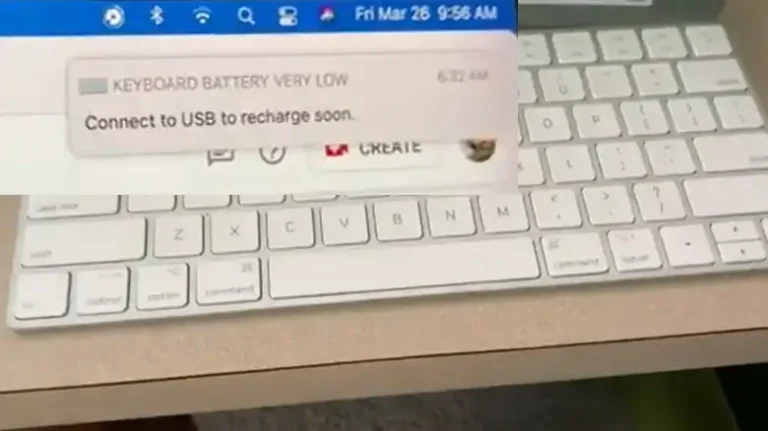
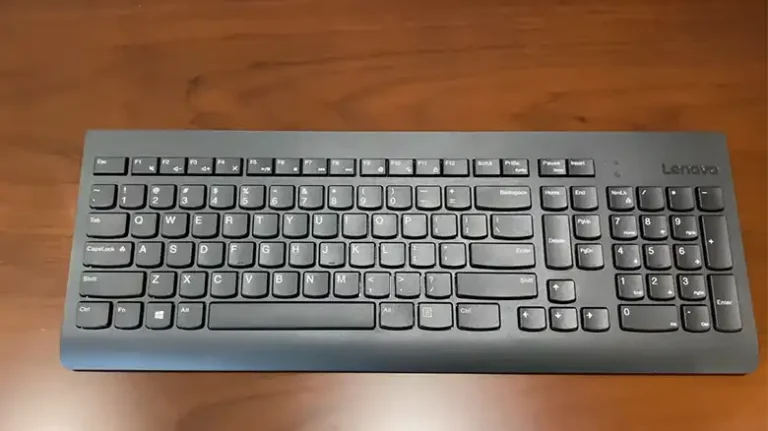

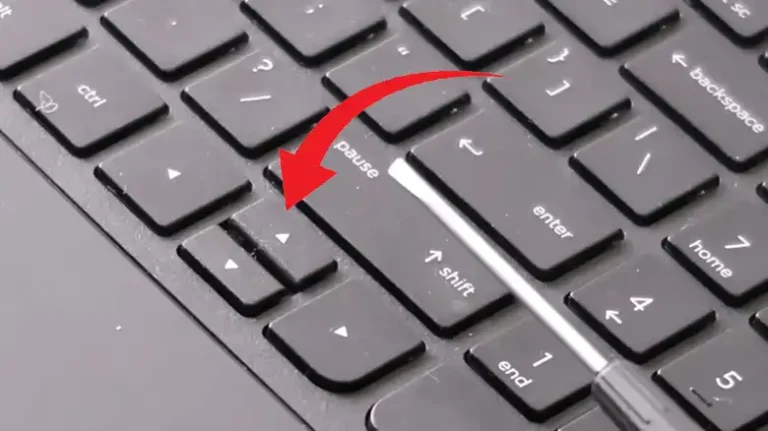
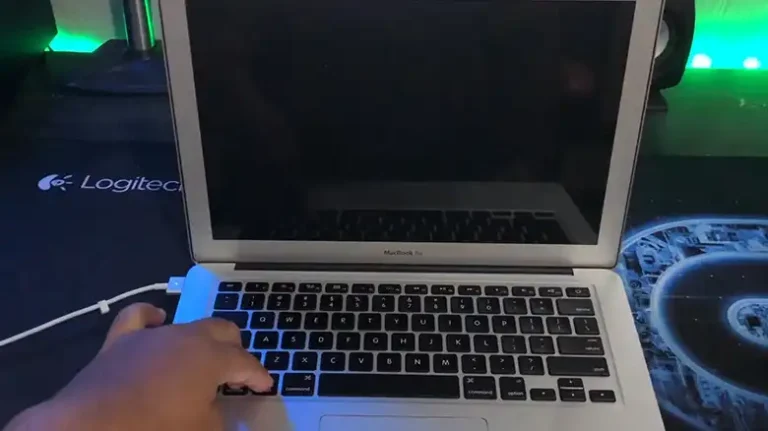
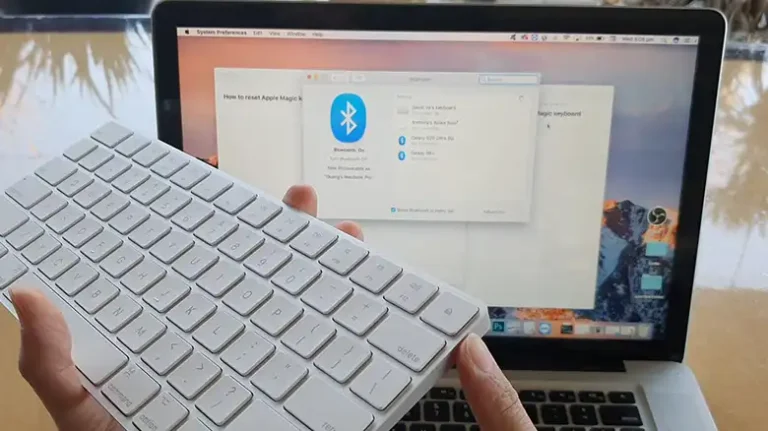
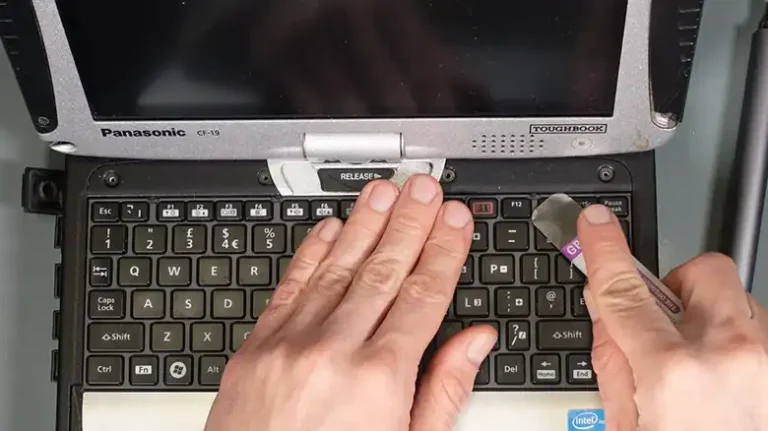
![[How to Fix] Control Key Stuck on Keyboard](https://keyboardhunter.com/wp-content/uploads/2023/10/Control-Key-Stuck-on-Keyboard-768x431.webp)