0 Key Stuck
Having a keyboard key that gets stuck can be extremely frustrating. Especially when it’s a frequently used key like the 0 key used for entering numbers. A sticking 0 key prevents you from reliably inputting digits, making most computer tasks more difficult. Thankfully, there are several ways to troubleshoot and fix a stuck 0 key,…
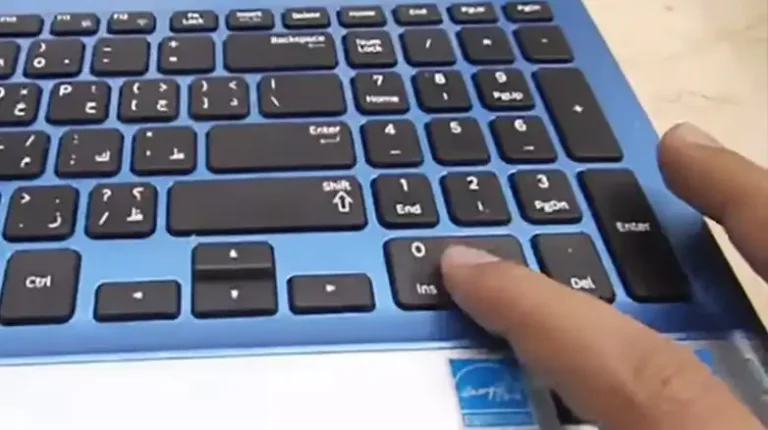
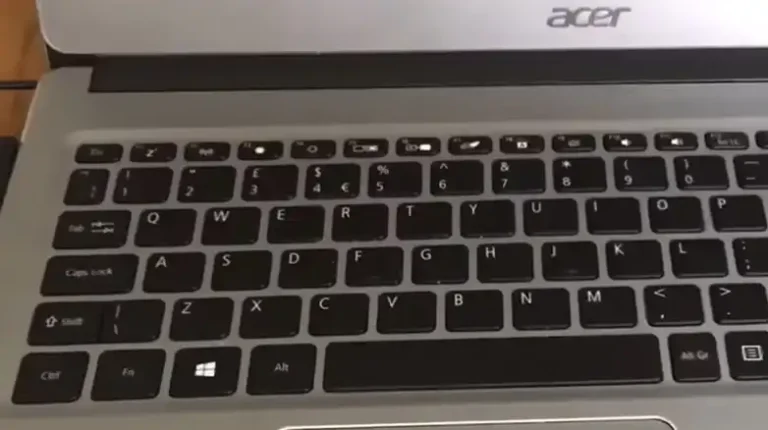
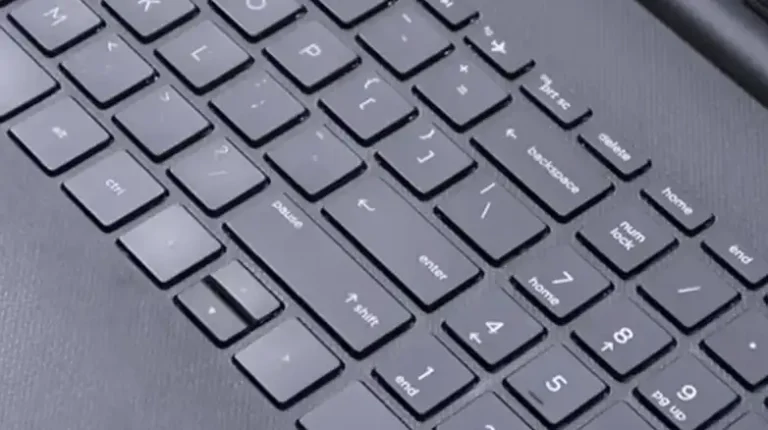
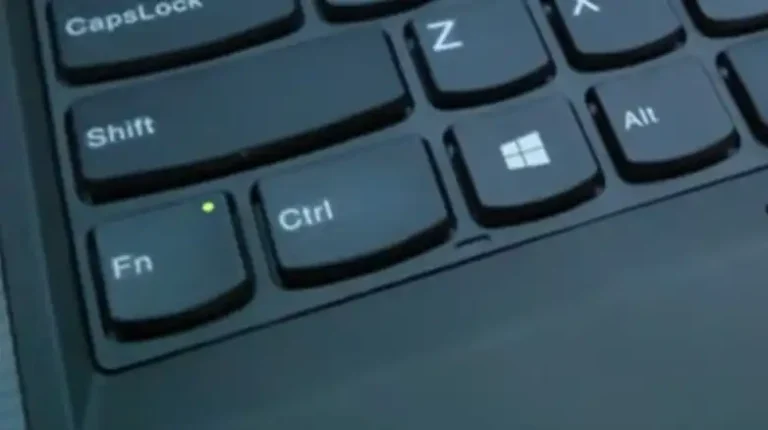
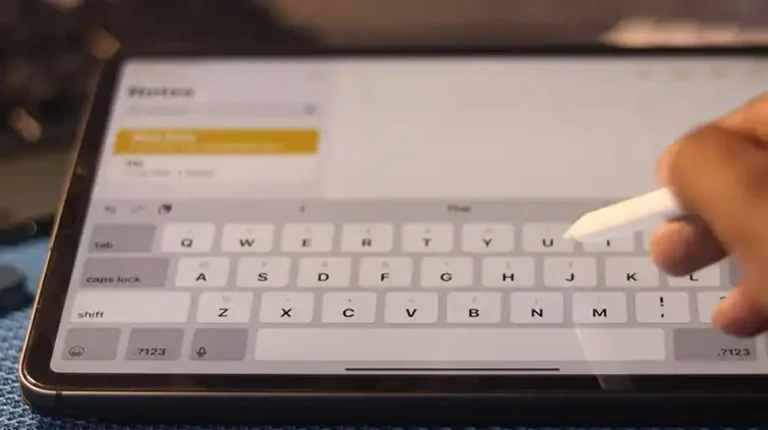

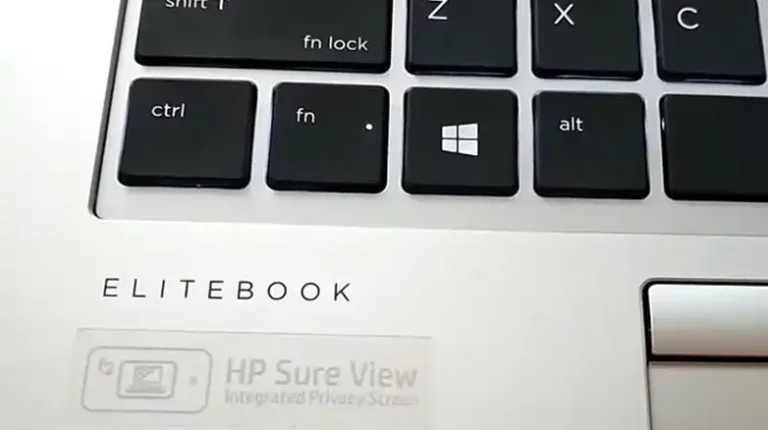
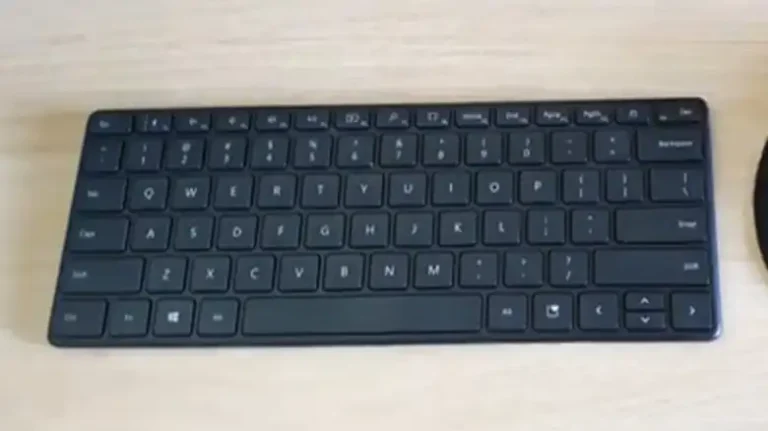
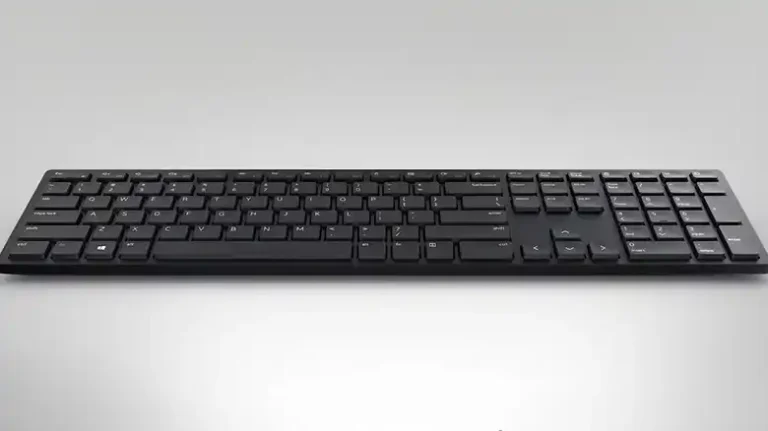
![[EXPLAINED] How to Pair Dell Wireless Keyboard with Receiver?](https://keyboardhunter.com/wp-content/uploads/2023/12/How-to-Pair-Dell-Wireless-Keyboard-with-Receiver-768x431.webp)