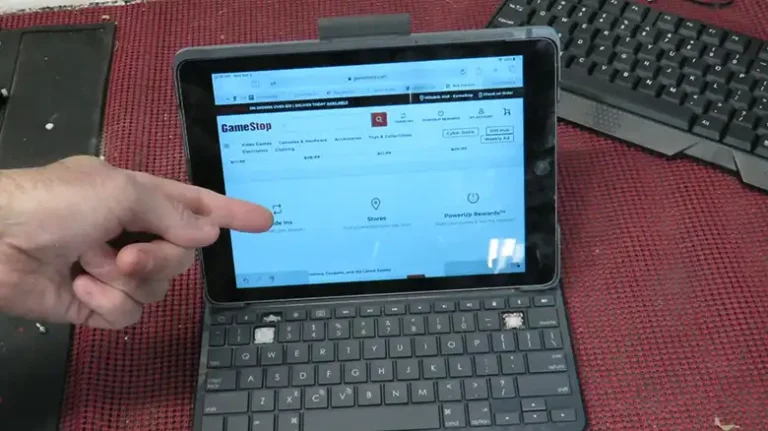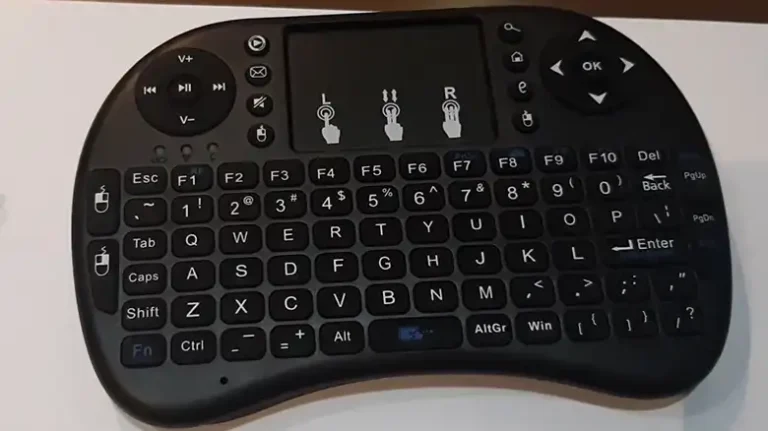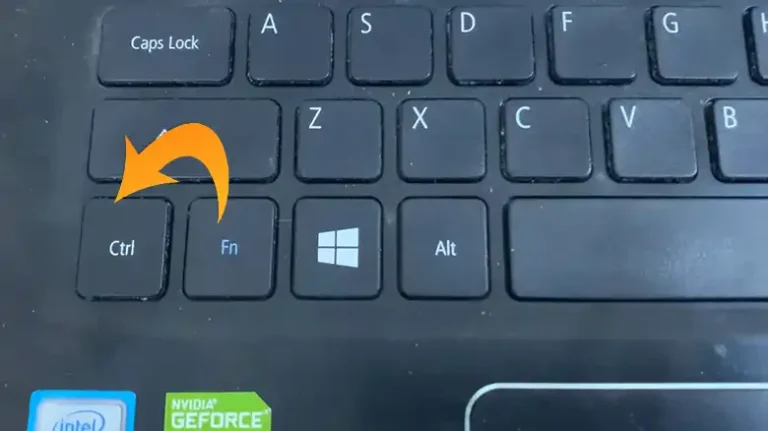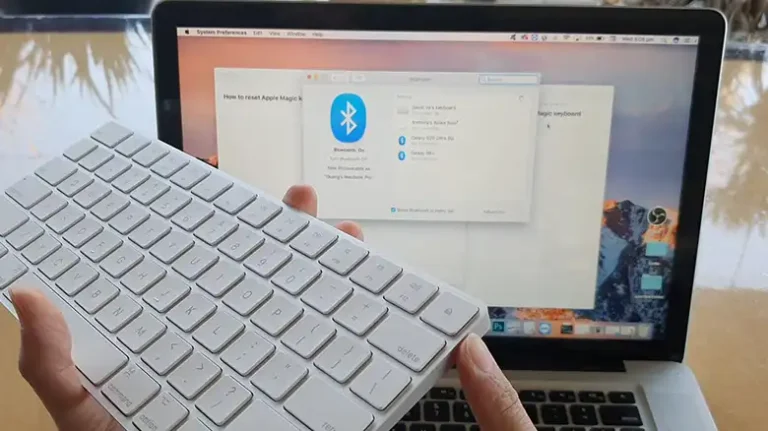How to Tell If Caps Lock Is On Logitech Wireless Keyboard? Ultimate Explanation
If you’ve ever found yourself in a situation where you’re typing away on your Logitech wireless keyboard, only to realize that your text is coming out in ALL CAPS, you’re not alone.
Accidentally having Caps Lock on can be a common frustration for many users. If you have accidentally turned it on then you can identify it by seeing the caps lock indicator on the keyboard or the display.
In this article, we’ll explore various methods to determine whether the Caps Lock is activated on your Logitech wireless keyboard and put an end to those unintentional uppercase moments.
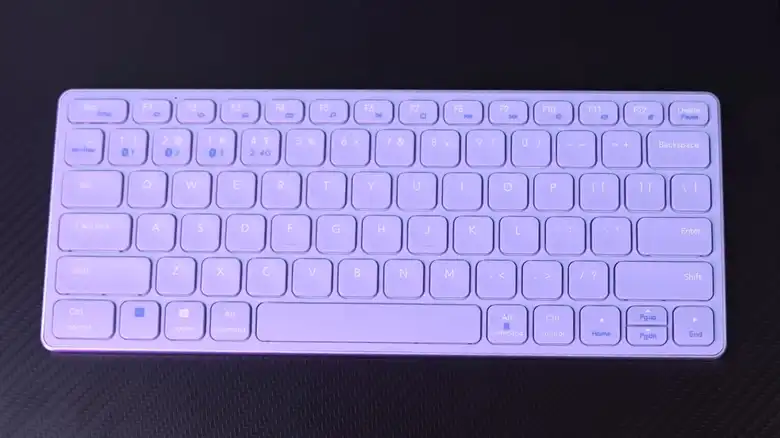
Does the Conventional Way of Checking Caps Lock On Work for the Logitech Wireless Keyboard?
As you know, the conventional way of checking caps lock is turned on or off is by checking the LED light on the keyboard. Well, in terms of the Logitech wireless keyboard, this way also can be followed.
Most of the wireless keyboards have a Caps Lock indicator light at the top right portion that illuminates when it’s active. But that’s just the tip of the iceberg. We’ll dive into more methods and tips to ensure you never fall into the Caps Lock trap again.
Different Ways to Tell If the Caps Lock is Activated on Logitech Wireless Keyboard
There you will find different types of Logitech wireless keyboards such as gaming, casual working, full-sized, tenkeyless, etc. The caps lock on identification also varies for different types of keyboards. Here we have provided different scenarios –
By Checking the Caps Lock Indicator on the Keyboard
The most straightforward method is to look at your Logitech wireless keyboard itself. Locate the Caps Lock LED and check if there’s a small LED indicator adjacent to it. The LED light for the CAPS LOCK can be found in different places on different model keyboards. For example, you can have the caps lock indication at the top right corner of the keyboard, at the top mid position, or on the keycaps.
Caps Lock Indicator at the Right Portion
Wireless keyboard like Logitech K270 has a caps lock indicator at the top right position.

If you own a gaming keyboard like the Logitech G613 mechanical keyboard then you will find the caps lock indicator at the top mid position.
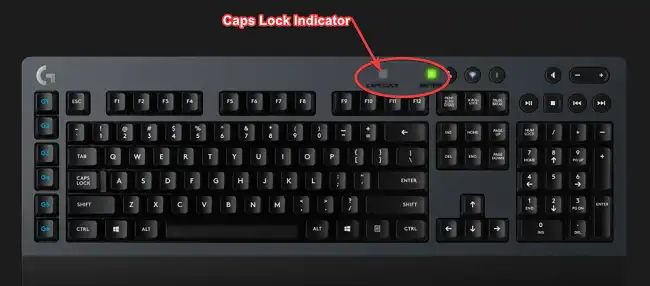

Some Logitech wireless keyboard has the caps lock indicator on the keycaps. For example, the Logitech MX Keys Mini Minimalist Wireless has a caps lock indicator on the caps lock keycap.
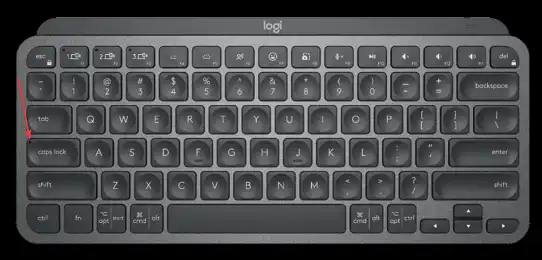
By Watching the Monitor’s Display
Sometimes, your Logitech wireless keyboard might not have a Caps Lock indicator light. For example, K380 MULTI-DEVICE BLUETOOTH KEYBOARD doesn’t have any caps lock indicator on it.
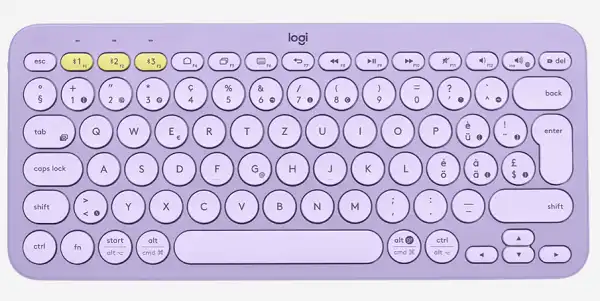
Don’t worry, your computer’s monitor can come to the rescue. When you press the Caps Lock key, most modern operating systems, including Windows and macOS, display an on-screen notification. You’ll see a small pop-up or an icon in the system tray that lets you know whether Caps Lock is on or off. Keep an eye on this visual cue.
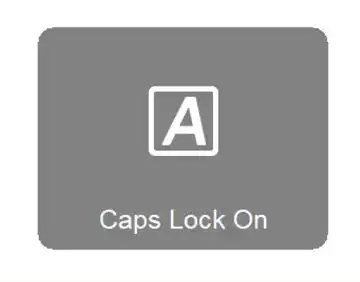
NOTE: if you do not have any indication on your monitor then maybe the feature is turned off. To turn it on, navigate to Settings > System > Display > Advanced Display settings > Display adapter properties > Screen Configuration > check mark Enable on-screen display box > Ok.
By Typing
If you’re still unsure or just want to double-check, you can use the good old typing method. Open a text document, like Notepad or Word, and start typing. If you get to see that the texts are in Hulk mode rather than regular-sized Bruce Banner then the caps lock is enabled on your Logitech keyboard.

Alternative Way
If you do not have any indication on your monitor then you can turn on the audio tone for identification. By doing so, whenever you turn on the caps lock, you will hear a tone. To turn it on, navigate to Settings > Ease of Access > Keyboard > Enable Toggle keys.
These methods should cover most scenarios, ensuring you always know the status of your Caps Lock key on your Logitech wireless keyboard. However, if you have more questions or need further clarification, let’s explore what other people are asking.
People Also Ask – PAA
Can I disable Caps Lock on my Logitech wireless keyboard?
Yes, you can disable Caps Lock on your Logitech keyboard. Most operating systems allow you to remap or disable specific keys through settings. Check your system preferences or settings for keyboard customization options.
Does Caps Lock affect the performance of my Logitech wireless keyboard?
No, Caps Lock does not impact the performance of your keyboard. It only changes the case of the characters you type. Your keyboard will function normally whether Caps Lock is on or off.
Are there any third-party software solutions to manage Caps Lock on Logitech keyboards?
Yes, several third-party applications can help you manage the Caps Lock key behavior on Logitech keyboards. Be sure to download from reputable sources and read user reviews before installing any software.
End Notes
In conclusion, keeping tabs on the Caps Lock status of your Logitech wireless keyboard is easier than you might have thought. Whether you prefer to glance at the keyboard itself, rely on on-screen notifications, or do a quick typing test, you have multiple options to ensure you’re always in control of your text’s case.