[Explained] Can Trojan Affect Keyboard?
When it comes to Trojans, they come in various sizes and shapes. However ridiculous it may sound, trojans can affect your keyboards too.
However, there’s a fine line between affecting and infecting. While a trojan or any other kind of malware can affect your keyboard performance, it cannot infect the keyboard. Why? Simply because keyboards don’t come with their own memory or operating system, they cannot store any sort of data, and other than inputting characters, they don’t serve any other operations that hackers might target, for monetary reasons of course.
So, if your keyboard is acting strange and you are wondering can trojan affects the keyboard, the answer is yes, they absolutely can.

Here’s How a Trojan Can Affect Your Keyboard
A trojan or virus, if it’s a successful one, can keep itself running in the background without raising any suspicion. Thus, if your input devices like the mouse or the keyboard’s been acting up, and if it is because of a trojan, possibilities are that it isn’t quite harming as you might think. Nevertheless, it can be really frustrating, to say the least.
Trojans like keyloggers can be quite stealthy though. They keep a record of every key you press on your keyboard and send the data back to their hosts. This can lead to quite a bit of data leaks as you type your passwords most of the time. So yes, your keyboard can be hacked.
Here are some good indications that your keyboard’s been affected by a trojan horse.
- Your keyboard layout (keyboard language) keeps changing automatically.
- You are seeing repeated letters from what you are typing on the keyboard.
- Your keyboard’s typing random things on its own, it’s called a typing virus.
- Your keyboard is deleting what you are typing. In other words, it is backspacing automatically.
- Your computer’s been showing sluggish performance lately.
Whether your keyboard is at full-fledged war against you, or it’s being stealthy, we’ve established that it is important to get rid of the malicious trojan immediately. Here’s how you can do it.
How to Scan Your Keyboard for Trojans
As keyboards don’t have their own memory, the good news is that finding malware or a trojan in a keyboard is no different than scanning for viruses in your computer. Also, the drivers responsible for the way your keyboard operates are located on your computer. So, any software that removes a regular virus can remove keyboard viruses as well.
Run Windows Security either from the start menu or from the settings application. Then under the scan tab, select Scan options, as marked in the picture.
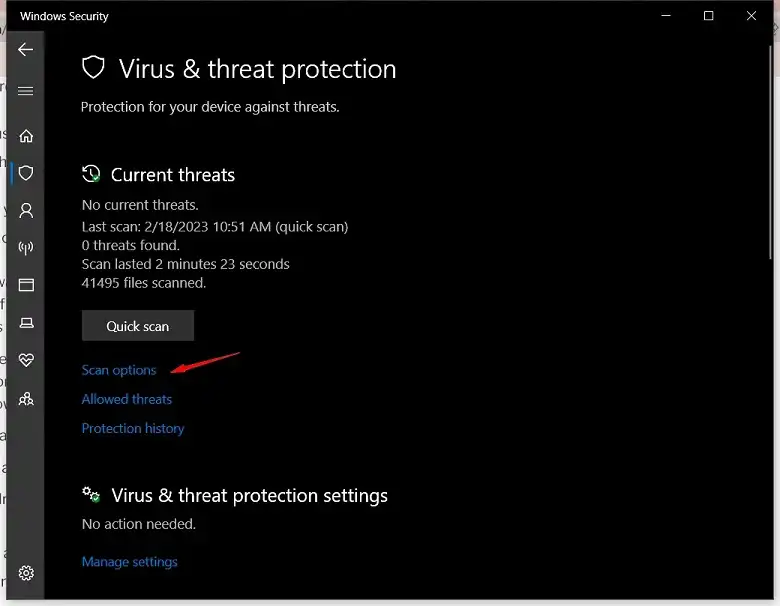
On the next screen, tick on the circular radio box and then select scan now.
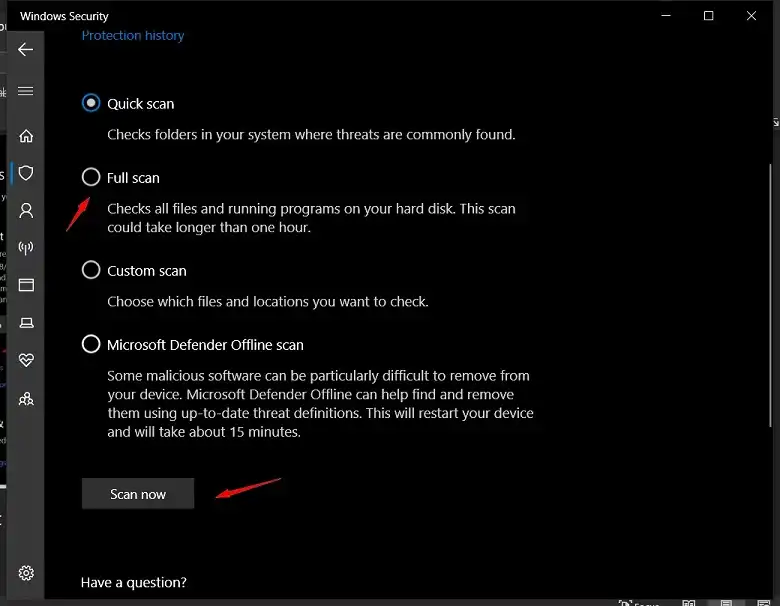
After the scan is done, disconnect and reconnect your keyboard again. For wireless keyboards, remove the batteries and reinstall them a few minutes later.
Some other fixes include:
- Uninstall the keyboard driver from the device manager and restart your PC. This will force your computer to install the keyboard driver again, solving any corrupted driver caused by trojan or malware.
- Update the BIOS, as it transfers the signals between your computer and input devices. Updating it is worth a try.
- If nothing seems to work, and you are 100% positive that it’s a trojan that’s causing your keyboard to malfunction, install a fresh new copy of Windows.
Frequently Asked Questions And Answers
Can a virus disable your keyboard?
Yes, a virus can stop your keyboard from working entirely. But it will not physically damage your keyboard.
Can the keyboard and mouse carry viruses?
No, a keyboard or mouse’s functionality can get affected due to viruses or spyware, but they cannot carry the virus itself.
Final Thoughts
Simply put, your trojan-affected keyboard never stops working, it actually is working as intended but your system is giving you the wrong output, or no output at all. Although at times it can be quite difficult, it’s important to tell between a hardware and a software issue. So, if your keyboard’s been giving you trouble, don’t just rush into buying a new one, check your system for trojans and other malware first.
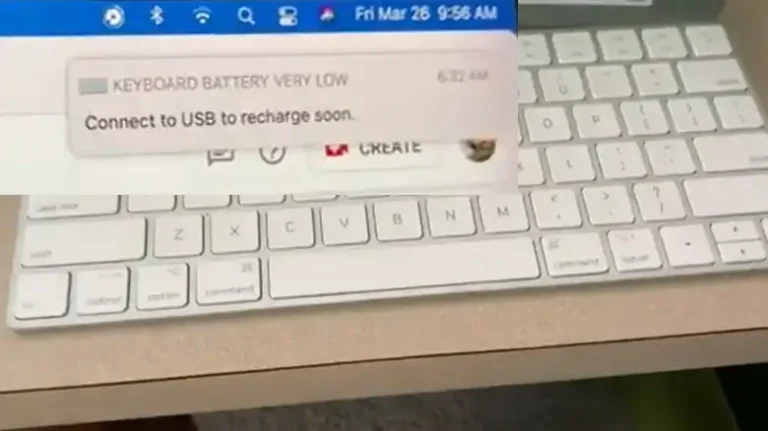

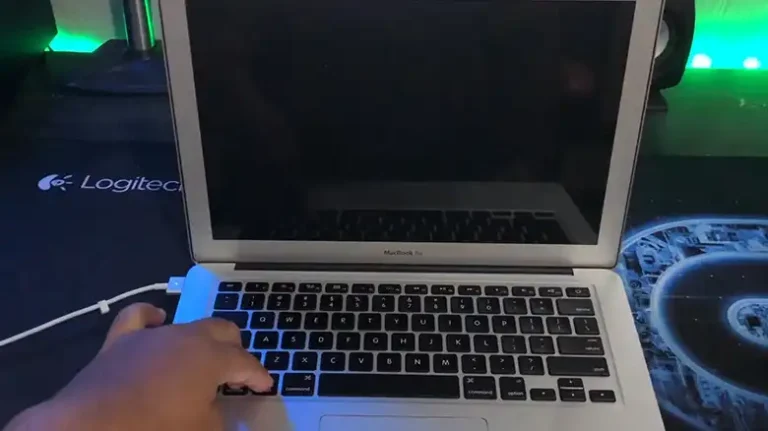

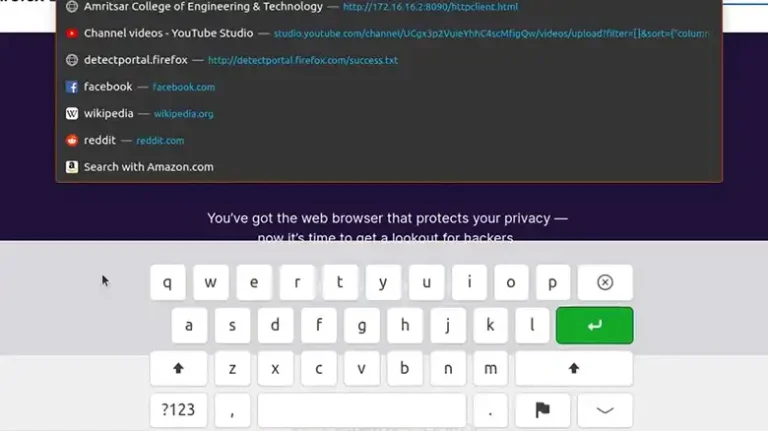
![[Explained] Can You Clean Keycaps with Isopropyl Alcohol?](https://keyboardhunter.com/wp-content/uploads/2023/10/Can-You-Clean-Keycaps-with-Isopropyl-Alcohol-768x431.webp)