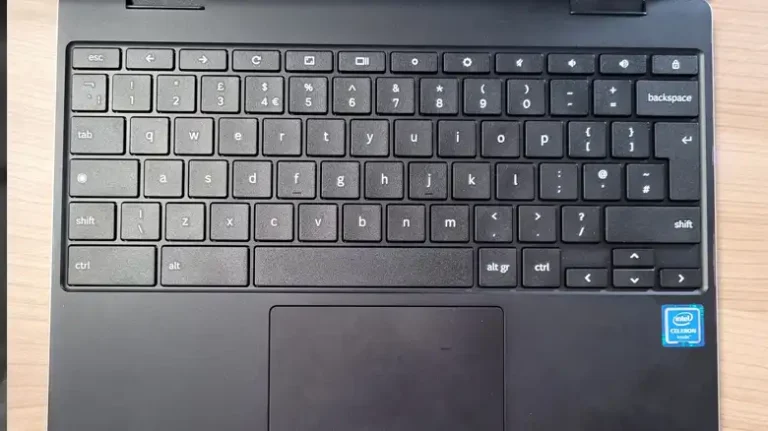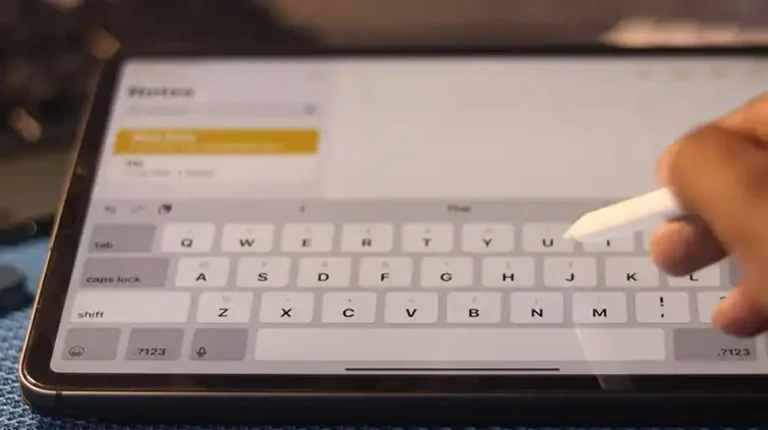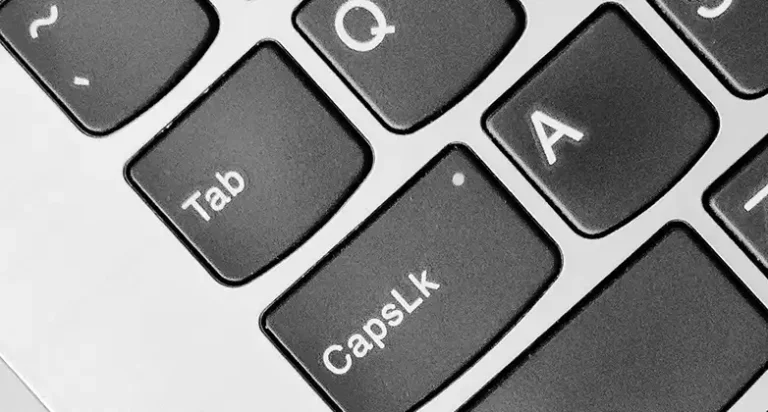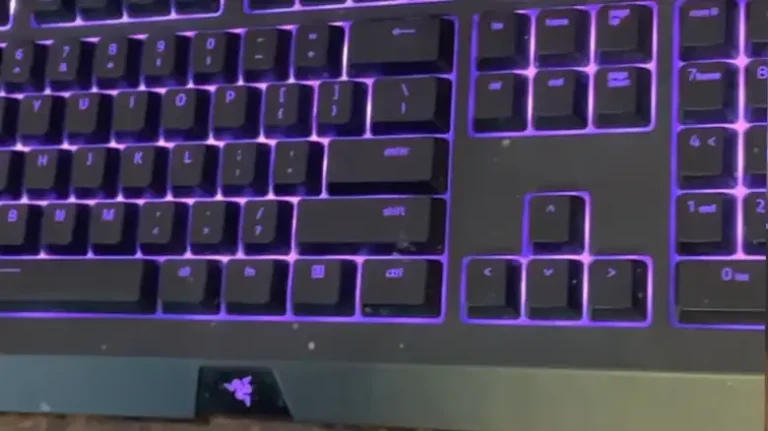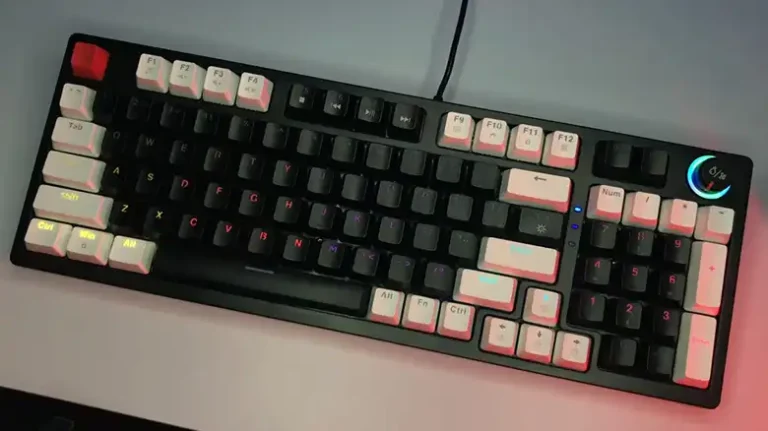TreasuryDirect Virtual Keyboard Not Showing Up? Quick Fixes
As an investor, I’ve encountered my fair share of technical glitches while navigating the financial world. One particularly frustrating issue I’ve faced while logging into my TreasuryDirect account after 7 months is the virtual keyboard not showing up on the logging page.
But don’t you worry! This virtual keyboard issue is no longer a concern, as TreasuryDirect has updated the system and did something beneficial for the users! To find out more about this, be with me till the end! 😉
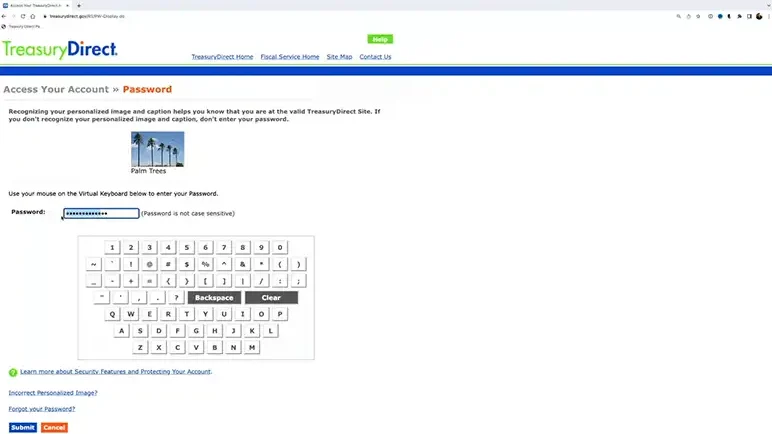
Reasons Why Treasury Direct Forced the Users to Use Virtual Keyboards on Logging Page?
Treasury Direct previously required users to type their passwords using an on-screen virtual keyboard to enhance security. This was because virtual keyboards are less susceptible to keyloggers, which are malware programs that can record keystrokes. However, many users found the virtual keyboard to be inconvenient and difficult to use. As a result, Treasury Direct has decided to remove the virtual keyboard and allow users to type their passwords using their physical keyboards.
Here are some of the reasons why Treasury Direct previously required users to type their passwords using an on-screen virtual keyboard:
To protect against keyloggers: Keyloggers are malware programs that can record keystrokes, which can then be used to steal passwords and other sensitive information. Virtual keyboards are less susceptible to keyloggers because they do not generate the same patterns of keystrokes as physical keyboards.
To make it more difficult for unauthorized users to guess passwords:
When users are forced to type their passwords using a virtual keyboard, it is more difficult for unauthorized users to guess their passwords because they cannot see the keyboard layout. This can help to prevent unauthorized access to Treasury Direct accounts.
Why Virtual Keyboard isn’t Showing Up on the Logging Page of Treasury Direct?
If you haven’t logged in to your Treasury Direct account for the last 6 to 7 months then it’s obvious that having no virtual keyboard seems like an issue. Well, if you were asking the same thing then you may get the troubleshooting steps for the issue. But now, there aren’t any fixes to the query!
The Treasury Direct website removed the virtual keyboard on May 07, 2023. This change was made to improve the customer experience and make it easier for users to log in to their accounts. The virtual keyboard was originally implemented as a security measure to protect user passwords from being captured by keyloggers. However, it was found to be inconvenient for many users, especially those who use password managers.
Here are some of the reasons why the virtual keyboard was removed –
Inconvenience for Users
The virtual keyboard presented several usability challenges for Treasury Direct users:
Slow Input: The virtual keyboard’s interface was not optimized for quick and efficient typing, leading to slower login times and frustration among users.
Compatibility Issues: The virtual keyboard’s incompatibility with popular password managers caused additional inconvenience. Users who relied on these tools for password management were forced to manually enter their credentials, disrupting their workflow and increasing the risk of errors.
Accessibility Concerns: The virtual keyboard’s design might have posed accessibility challenges for users with visual or motor impairments, making it difficult for them to navigate and interact with the keyboard effectively.
Ineffectiveness Against Keyloggers
While the virtual keyboard was intended to provide an extra layer of security against keyloggers, it proved to be insufficient in safeguarding user passwords:
Keylogger Detection: Advanced keyloggers could detect and bypass the virtual keyboard, effectively rendering it useless as a security measure.
Screen Capture: Screen capture malware could still capture passwords even when the virtual keyboard was in use, defeating its purpose of protecting user login credentials.
Evolving Threats: Keylogger technology continues to evolve, with new techniques emerging to circumvent security measures like virtual keyboards.
Alternative Security Measures
Treasury Direct implemented alternative security measures to protect user passwords, offering a more effective and user-friendly approach to account security:
Two-Factor Authentication (2FA): 2FA adds an extra layer of security by requiring users to enter a code from their phone or another trusted device in addition to their password. This makes it significantly more difficult for unauthorized access even if a password is compromised.
Password Strength Requirements: Treasury Direct enforces strong password requirements, such as minimum length, character complexity, and password expiration policies. This helps users create more secure passwords that are less susceptible to brute-force attacks and password-cracking tools.
Regular Security Updates: Treasury Direct prioritizes regular security updates to address emerging threats and vulnerabilities. This proactive approach helps maintain the overall security posture of the platform and protect user accounts from evolving cyber threats.
TreasuryDirect’s Response: A User-Centric Approach
Listening to user feedback, TreasuryDirect took the decision to remove the virtual keyboard requirement. This change has been met with positive reception from users who appreciate the convenience and accessibility of using their physical keyboards.
In addition to removing the virtual keyboard, TreasuryDirect has also made other improvements to its website and login process. These improvements make it easier for users to create and manage their accounts, as well as protect against unauthorized access.