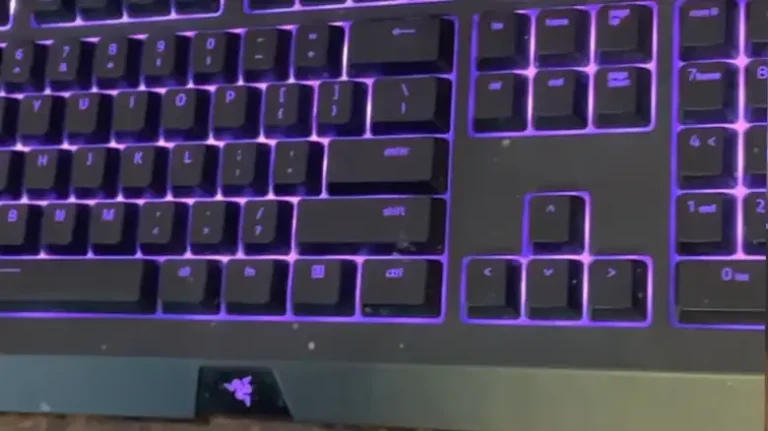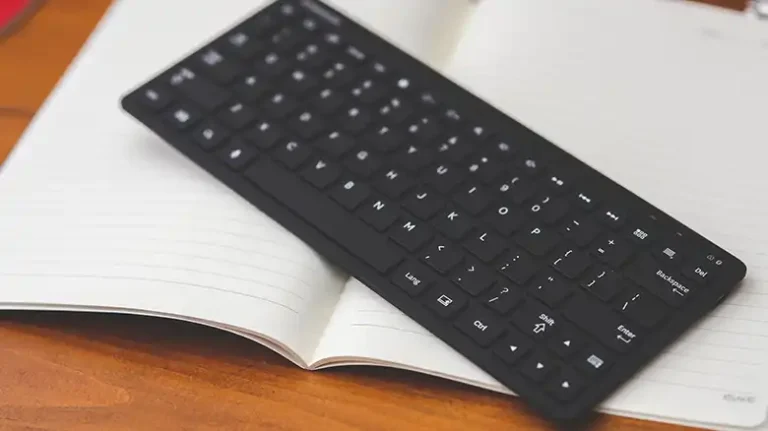iPad Keyboard Not Working With HBO Max | Effective Methods to Follow
HBO Max, a premier streaming platform known for its vast library of movies and TV shows, has become an integral part of entertainment for millions of users. However, the seamless viewing experience can be marred by a perplexing issue: keyboard malfunctions when using the HBO Max app on iPads. The frustration of a non-responsive keyboard can disrupt your enjoyment of your favorite content.
In this article, we will cover everything from why the issue happens, how to fix it and some other frequently asked questions regarding the issue. So, read on.
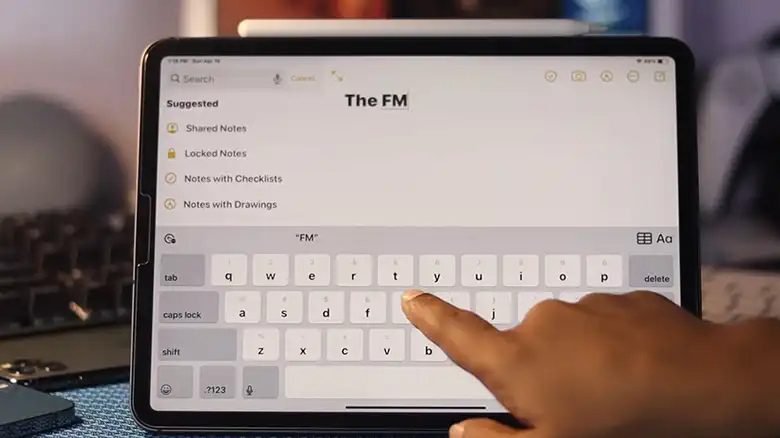
Why Your iPad Keyboard Might Not Be Working with HBO Max?
Keyboard issues with the HBO Max app on your iPad can be frustrating, but there are several reasons why they might occur.
App Glitches or Bugs
Problem: Like any software, the HBO Max app can sometimes encounter glitches or bugs that affect its functionality, including keyboard input.
Solution: Restart the HBO Max app to clear any temporary issues. If the problem persists, consider updating the app to the latest version, as updates often include bug fixes.
iOS Compatibility
Problem: Outdated iOS versions may not be fully compatible with the latest app updates, causing keyboard issues.
Solution: Ensure your iPad is running the latest iOS version available. Compatibility improvements are often part of iOS updates.
How to Fix Your iPad Keyboard for HBO Max?
Now that we’ve explored why keyboard issues might occur, let’s dive into how to fix them.
Restart the HBO Max App
Procedure:
- Close the HBO Max app by swiping it away from the app switcher.
- Reopen the app and check if the keyboard is working as expected.
Restart Your iPad
Procedure:
- Press and hold the power button until the “slide to power off” slider appears.
- Slide the slider to turn off your iPad.
- After a few seconds, press and hold the power button again until the Apple logo appears to restart your iPad.
Update the HBO Max App
Procedure:
- Open the App Store on your iPad.
- Go to the “Updates” tab and look for the HBO Max app.
- If an update is available, tap “Update” next to the app.
Check for iOS Updates
Procedure:
- Open the iPad Settings app.
- Select “General” and then tap “Software Update.”
- If an update is available, follow the on-screen instructions to install it.
Check Keyboard Settings
Procedure:
- Open the iPad Settings app.
- Select “General” and then tap “Keyboard.”
- Ensure that “Enable Caps Lock” and “Predictive” are turned on.
Clear Cache and Data
Procedure:
- Open the iPad Settings app.
- Scroll down and select “Privacy.”
- Tap “Apps” under the “Data & Storage” section.
- Find and tap on “HBO Max.”
- Tap “Delete App” to remove it.
- Reinstall HBO Max from the App Store.
Check for Keyboard Restrictions
Procedure:
- Open the iPad Settings app.
- Select “Screen Time” and tap “Content & Privacy Restrictions.”
- Ensure there are no restrictions that might affect the keyboard.
Frequently Asked Questions (FAQ)
Why is my keyboard not working in the HBO Max app?
Your keyboard issue could be due to app glitches, outdated iOS, or compatibility problems. Follow the troubleshooting steps mentioned in this article to resolve the problem.
Is there a specific iPad model that experiences more keyboard issues with HBO Max?
Keyboard issues can occur on various iPad models. The troubleshooting steps provided are generally applicable, regardless of the iPad version.
Can I use an external keyboard with the HBO Max app on my iPad as a workaround?
Yes, using an external Bluetooth keyboard can be a temporary solution while you troubleshoot the issue with the built-in keyboard.
Should I contact Apple support or HBO Max support for keyboard issues?
For issues related to the HBO Max app, it’s best to contact HBO Max support first. They may have insights into app-specific problems. If the issue is more widespread or seems to be related to your iPad’s hardware or iOS, you can contact Apple support.
Summing it Up
Encountering keyboard issues while using the HBO Max app on your iPad can be frustrating, but the solutions are usually straightforward. By following the troubleshooting steps outlined in this article, you can resolve these issues and enjoy uninterrupted streaming of your favorite content on HBO Max. Remember to keep your app and iOS updated for the best experience, and don’t hesitate to seek help from HBO Max support if needed.
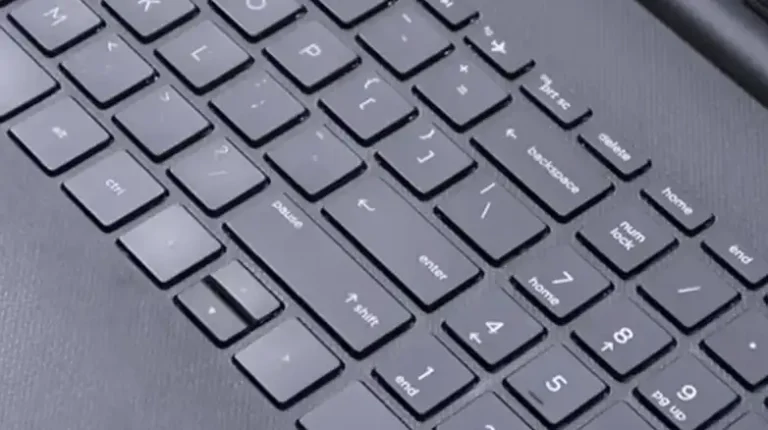


![[Explained] How to Turn on 2.4g Wireless Keyboard?](https://keyboardhunter.com/wp-content/uploads/2023/10/How-to-Turn-on-2.4g-Wireless-Keyboard-768x431.webp)