Do You Need to Charge Your Wireless Keyboard: Is It Time for a Charge?
In the era of wireless everything, from smartphones to headphones, it’s no surprise that even our trusty old keyboards have gone cordless. You’ve made the upgrade to a wireless keyboard for the sake of convenience and clutter reduction, but it begs the question: do you need to charge your wireless keyboard?
Simply put, yes, you may need to charge your wireless keyboard, depending on the type of battery it uses. Some use disposable batteries, while others use rechargeable batteries. For further information, take a few minutes and explore the world of wireless keyboards and uncover the secrets to keeping them powered up.

Types of Wireless Keyboard Power Sources
First of all, let’s understand what makes a wireless keyboard tick. Unlike their wired counterparts, wireless keyboards use various technologies to transmit keystrokes to your computer, such as Bluetooth or radiofrequency signals. These technologies allow you to enjoy the freedom of typing from a distance, unburdened by cords.
But here’s the kicker! All wireless keyboards need a power source to function. This source can be either disposable batteries or a built-in rechargeable battery. The choice between these two power options can significantly affect your keyboard’s maintenance requirements.
1. Disposable Batteries
Many wireless keyboards, especially the more budget-friendly models, rely on disposable batteries for power. These keyboards are often powered by AA or AAA batteries, which can be easily replaced when they run out of juice.
2. Built-In Rechargeable Batteries
High-end wireless keyboards, on the other hand, are equipped with built-in rechargeable batteries. These keyboards are typically charged via a USB cable and can last for weeks or even months on a single charge.
3. Non-Battery Power
Some wireless keyboards utilize alternative energy harvesting methods to continually recharge without batteries, like mini solar panels or kinetic key presses. But this technology is not yet widespread.
So for most standard wireless keyboards today, power means periodic battery charging or swapping. Let’s look at battery maintenance tips.
When Do You Need to Charge Your Wireless Keyboard, and When Don’t?
Now, let’s address the crucial question of when you need to charge your wireless keyboard and when you don’t.
When You Need to Charge
If your wireless keyboard is equipped with a built-in rechargeable battery, you’ll need to charge it when –
- Your keyboard displays a low battery warning.
- The keyboard stops responding or becomes sluggish, which can indicate a low battery.
- You notice a decrease in typing responsiveness or erratic behavior, which may be a sign that the battery is running out.
Make sure to follow the manufacturer’s instructions for charging to ensure your keyboard’s longevity and consistent performance.
When You Don’t Need to Charge
If your wireless keyboard relies on disposable batteries, you won’t need to charge it. Instead, you’ll need to replace the batteries when they run out. You don’t need to charge if:
- Your keyboard is still functioning correctly, and you’re not experiencing any issues.
- The battery indicator, if your keyboard has one, shows that there’s sufficient power left.
Keep a spare set of batteries on hand, so you’re not caught off guard in the middle of an important task.
Signs Your Wireless Keyboard Battery Needs Recharging
Watch for these signs it’s time to repower your keyboard –
- Key presses become unresponsive or delayed
- Keyboard fails to connect via wireless USB dongle
- Battery/power indicator light is blinking or red
- “Low battery” warning pops up on screen
- Keyboard powers off intermittently while typing
Don’t wait until complete failure. Recharge at the first low battery signs to avoid disrupted work. For non-rechargeable batteries, swap in fresh alkalines.
How To Charge Wireless Keyboard Batteries?
Keeping your wireless keyboard powered depends on the battery type –
Disposable Batteries
- Check battery levels frequently to avoid surprise outages during work.
- Replace standard batteries every 2-3 months with fresh alkalines to maintain power.
- When swapping batteries, match polarity (+/-) markings to avoid damage.
- Buy reputable brand batteries (Energizer, Duracell) for longer runtime.
Rechargeable Batteries
- Plug the USB cable periodically to recharge built-in batteries when low.
- Most fully recharge in 2-4 hours. Do not overcharge.
- LED indicators notify you when battery needs recharging.
- Some use removable rechargeable AAs you swap into a charger.
Following the manufacturer guidance for charging method and frequency will optimize your wireless keyboard’s battery life.
Tips to Maximizing Your Wireless Keyboard’s Battery Life
Regardless of the type of power source your wireless keyboard uses, you can take steps to maximize its battery life –
- Turn It Off: If your keyboard has an on/off switch, remember to turn it off when not in use.
- Dim the Lights: Backlit keys, if your keyboard has them, can drain the battery faster. Reduce the backlight intensity to save power.
- Maintain a Clear Connection: Ensure that your wireless keyboard is within the recommended range of its receiver to prevent it from working harder and draining the battery faster.
- Update Firmware: Periodically check for firmware updates from the manufacturer to improve battery efficiency.
- Cleanliness Counts: Dust and debris can interfere with your keyboard’s performance. Regularly clean it to maintain optimal battery life.
Common Related Questions
How Do I Check Battery Level On My Wireless Keyboard?
Most wireless keyboards have LED indicators that flash when the battery is low. Some also have dedicated battery check buttons or display battery status on the screen when powered on. Refer to model instructions.
Why Does My Wireless Keyboard Eat Through Batteries So Quickly?
Frequent battery changes may indicate an old keyboard, worn batteries, defective power management, or energy-draining features like heavy backlighting. Try premium battery brands, limit backlight use, and turn off when not in use.
Are Built-In Rechargeable Batteries Better Than Replaceable Batteries?
Rechargeables like lithium-ions avoid disposable battery waste and cost long-term. But they degrade over time, lasting 2-3 years typically before needing keyboard replacement. Good disposable batteries can be more economical for light users.
Can I Use Rechargeable Batteries In Keyboards Made For Alkaline Batteries?
Yes, NiMH rechargeable AA and AAA batteries can substituted for alkalines in most wireless keyboards. Just be sure to charge externally, since the keyboard itself won’t recharge NiMH batteries like lithium-ions.
How Do I Charge A Solar Powered Keyboard?
Solar-charging wireless keyboards have tiny photovoltaic panels that convert any light source – sun or indoor lighting – into power. No charging is needed! But avoid covering panels or using in darkness.
End Note
To recap, all wireless keyboards need the power to send key signals wirelessly to your device. Standard options include disposable or rechargeable batteries. With mindful charging and battery optimization, expect around 6 months before replacement. New technologies like solar and kinetic charging promise indefinite use, but most keyboards today still require periodic battery maintenance. Check your keyboard model’s manual for exact charging instructions. And power on your wireless typing experience!
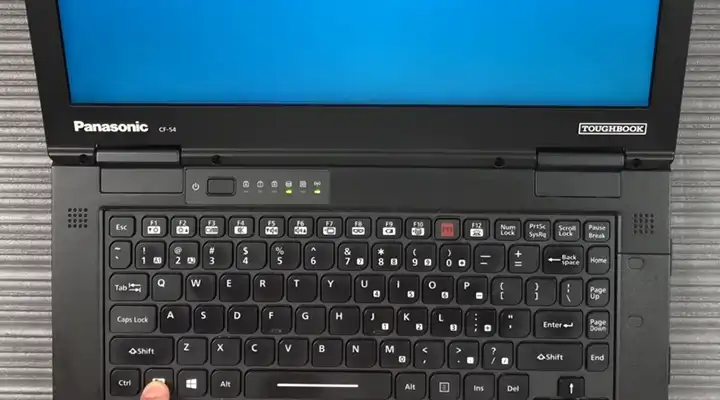
![[How to Fix] Control Key Stuck on Keyboard](https://keyboardhunter.com/wp-content/uploads/2023/10/Control-Key-Stuck-on-Keyboard-768x431.webp)


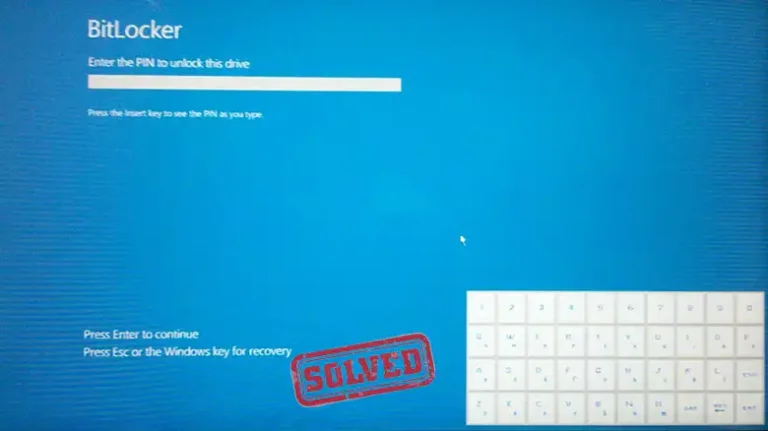
![[5 Fixes] Wireless Keyboard 850 Not Working](https://keyboardhunter.com/wp-content/uploads/2023/08/wireless-keyboard-850-not-working-768x431.webp)