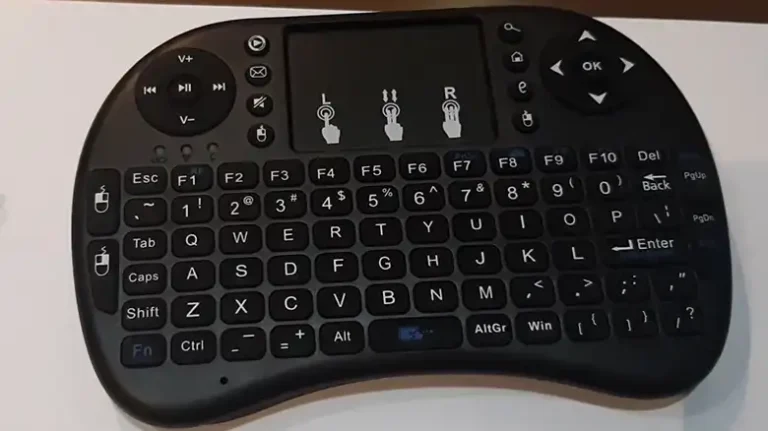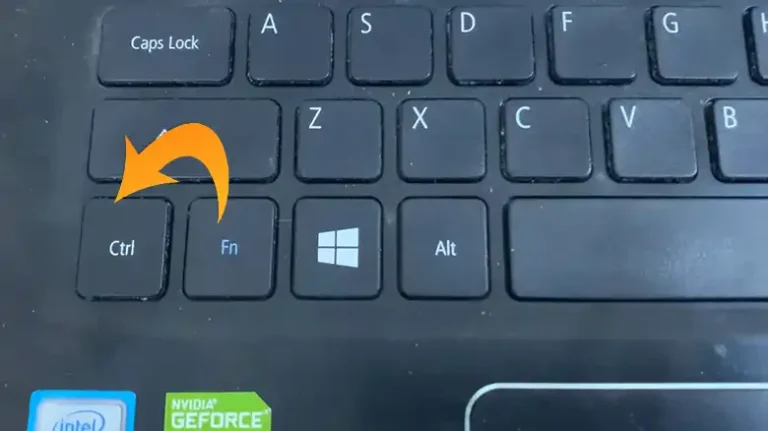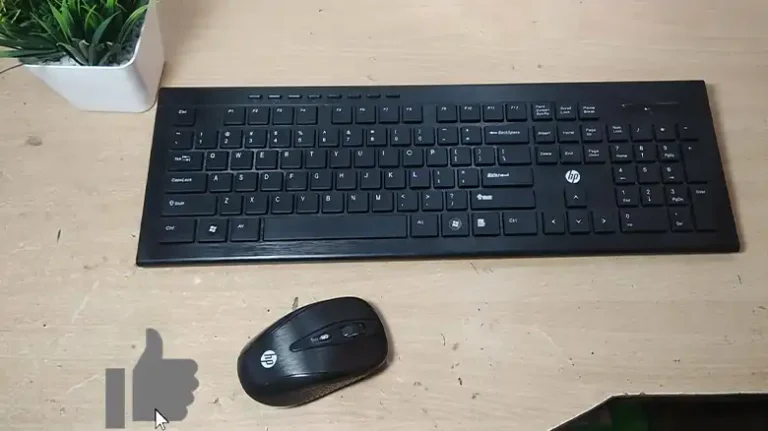How to Turn on Gateway Wireless Keyboard? Steps Guideline
Turning on a wireless keyboard is an easy task since most of the modern keyboard and mouse, as well as other input and output devices, are detected automatically by current versions of Windows. However, vintage keyboards, which were designed for older systems like Windows XP or 98, can be a bit difficult to set up….
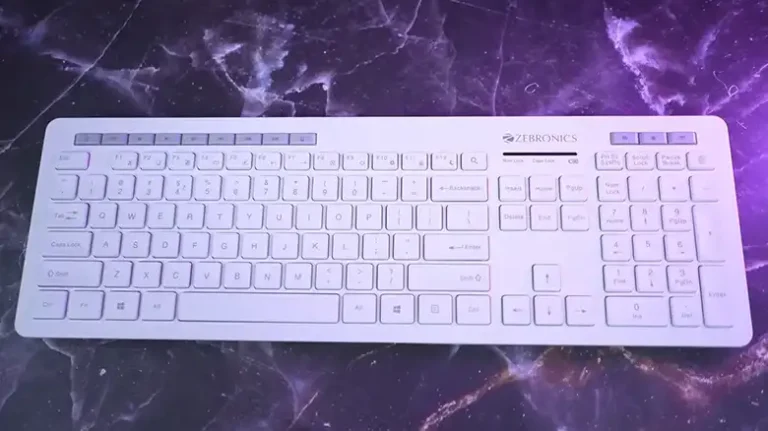
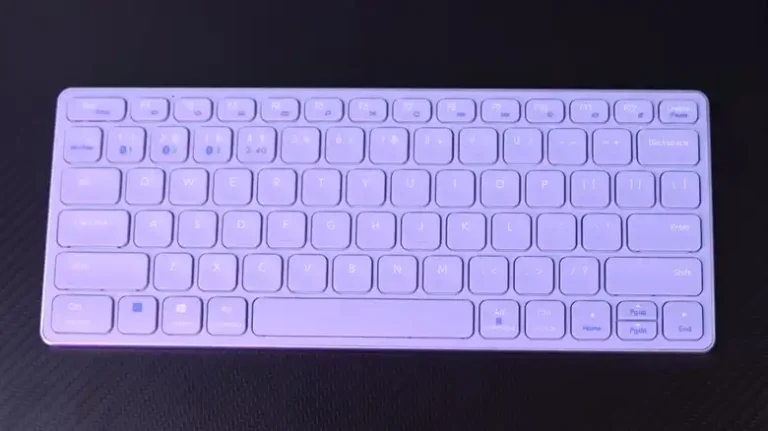
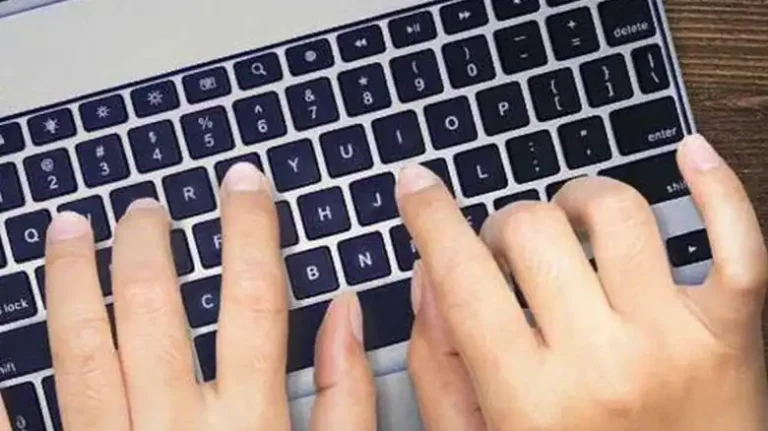
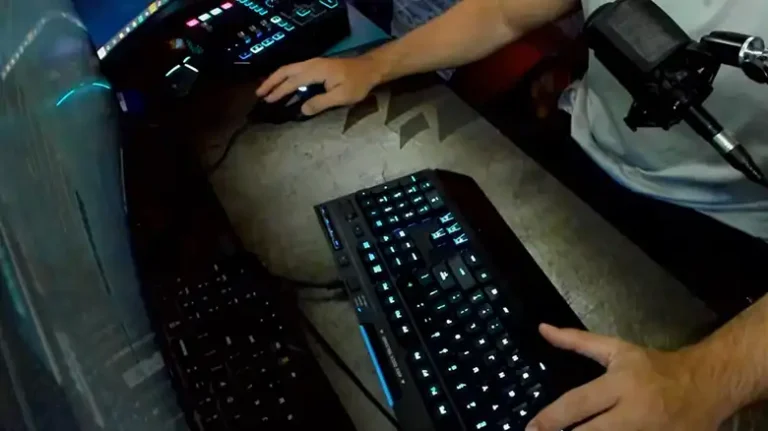
![[Fixed] Magic Keyboard Key Stuck Down](https://keyboardhunter.com/wp-content/uploads/2023/09/magic-keyboard-key-stuck-down-768x431.webp)