[Explained] Can You Remove the Keycaps on the Logitech G213?
If you’re an avid gamer or just someone who spends a lot of time typing away on your computer, you’ve probably wondered at some point whether you can remove the keycaps on your Logitech G213 keyboard.
Most keyboards allow the user to remove the keycaps, but when it comes to a keyboard like the Logitech G213 Prodigy aka membrane, then you might face issues while removing them, However, you can remove them but there are a few things that you will need to keep in mind.
In this article, we’ll dive into the world of Logitech G213 keycaps and explore the possibilities.
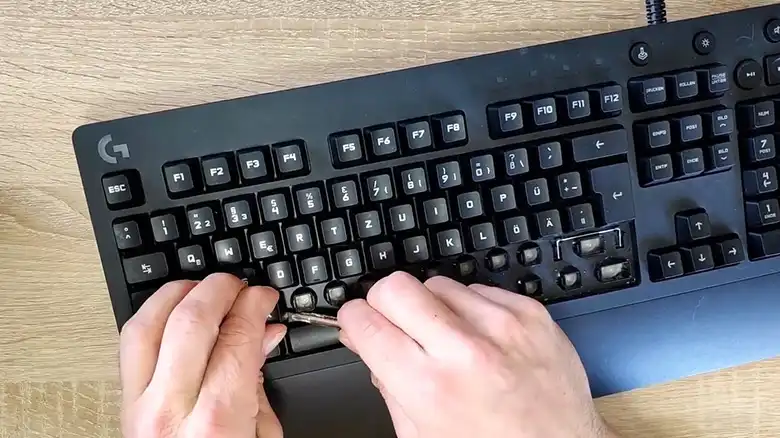
Is It Possible to Remove the Keycaps on the Logitech G213 Prodigy?
It is technically possible to remove the keycaps, but it is more difficult than it would be on a keyboard with mechanical switches.
The reason for this is that membrane switches are held in place by clips on each side of the keycap, while mechanical switches are held in place by a stem that goes through the keycap. The clips on membrane switches are more difficult to pry open, which makes it more difficult to remove the keycaps.
Additionally, the keycaps on the Logitech G213 are slightly thicker than the keycaps on some other keyboards. This makes them more difficult to pry off, even if you are using a keycap puller.
Despite the challenges, it is possible to remove the keycaps on the Logitech G213. However, it is important to be careful not to damage the keycaps or the keyboard itself.
Which Keycaps of Logitech G213 Prodigy Can’t be Removed?
The multimedia keys on the Logitech G213 Prodigy cannot be removed because they are attached to the keyboard’s PCB board. This is done to prevent accidental removal, as the multimedia keys are more delicate than the regular keys.
If you try to remove the multimedia keycaps, you may break the keycap or damage the PCB board. This could render the keyboard unusable.
For this reason, it is important to be careful when cleaning the multimedia keys on the Logitech G213 Prodigy. You can use a damp cloth to wipe them down, but you should avoid using any harsh chemicals or abrasive cleaners.

What to Do to Remove the Keycaps on the Logitech G213 Prodigy
Removing keycaps from a Logitech G213 keyboard isn’t rocket science, but it does require some patience and the right tools. Here’s a step-by-step guide to help you through the process –
Step 1: Gather Your Tools
Before you start, make sure you have the necessary tools ready. You’ll need a keycap puller, which is a small plastic or metal tool designed to safely and easily remove keycaps without damaging them or the keyboard.
Step 2: Power Off and Unplug
For safety reasons, it’s best to turn off your computer and unplug your keyboard before starting. This ensures that you won’t accidentally trigger any key presses or cause any electrical issues during the process.
Step 3: Use the Keycap Puller
Insert the keycap puller under the keycap you want to remove. Gently wiggle it from side to side while applying upward pressure until the keycap pops off. Be careful not to use excessive force, as this could damage the keycap or the switch underneath.
Tips for Removing Keycaps of Logitech G213 Prodigy
The clips on membrane switches are more difficult to pry open because they are designed to be more durable. This is because membrane switches are more prone to wear and tear than mechanical switches.
Additionally, the keycaps on the Logitech G213 are slightly thicker than the keycaps on some other keyboards. This makes them more difficult to pry off because the clips have to be spread further apart. Here are some tips that you will need to keep in mind –
- Use a keycap puller designed for membrane keyboards.
- Be careful not to pry too hard on the keycaps, as this could damage the clips or the keycaps themselves.
- Work slowly and steadily.
- If you are having difficulty removing a particular keycap, try using a different keycap puller or a thin piece of plastic to pry it off.
Bonus Tips
Unfortunately, the Logitech G213 keyboard doesn’t allow for easy switch replacement or customization, because it’s a membrane keyboard. Unlike some mechanical keyboards that have hot-swappable switches, the G213’s switches are soldered to the PCB (printed circuit board), making it challenging to change them without advanced soldering skills and equipment. So, if you’re looking to modify the switches, you might need to consider a different keyboard.
Conclusion
In conclusion, yes, you can remove the keycaps on the Logitech G213 keyboard with the right tools and a careful approach. Cleaning, replacing, or customizing keycaps can enhance your typing or gaming experience. However, keep in mind that changing the key switches on the G213 is a more complex endeavor, and it’s not recommended for the average user.
If you have any more questions or need further assistance, feel free to leave a comment in the section below. Happy typing and gaming!
Frequently Asked Questions
Can I use any keycap puller to remove Logitech G213 keycaps
Yes, you can use a standard keycap puller to remove Logitech G213 keycaps. Most keycap pullers are designed to work with various keyboards, including the G213.
Are Logitech G213 keycaps interchangeable with other Logitech models?
Logitech G213 keycaps are specifically designed for this model and may not be interchangeable with other Logitech keyboard models due to differences in keycap sizes and mounting mechanisms.
Is it safe to remove keycaps frequently for cleaning?
While occasional keycap removal for cleaning is safe, frequent removal can put stress on the keycap mounts and switches. It’s best to clean your keyboard regularly to minimize the need for frequent keycap removal.
Can I purchase replacement keycaps for the Logitech G213?
Yes, Logitech does offer replacement keycap sets for some of their keyboards, including the G213. You can check Logitech’s official website or authorized retailers for availability.
Can I customize the lighting on the Logitech G213 keyboard?
Yes, the Logitech G213 keyboard features customizable RGB lighting. You can use Logitech’s software, such as Logitech G HUB, to customize and sync the lighting with your preferences and gaming setup.
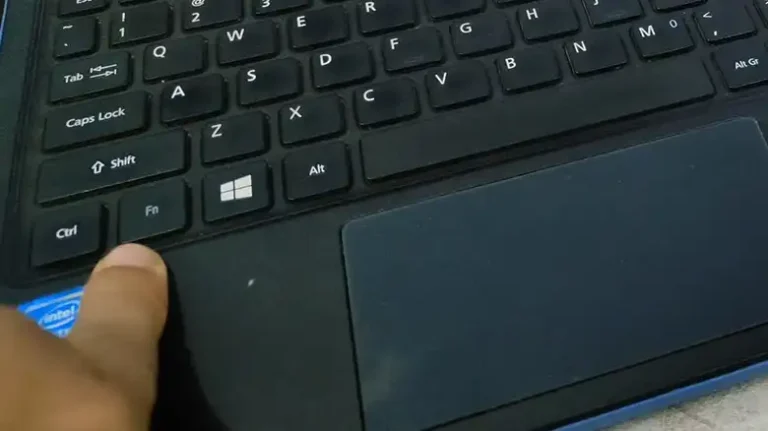
![[Explained] Do PBT Keycaps Get Dirty?](https://keyboardhunter.com/wp-content/uploads/2023/02/Do-PBT-Keycaps-Get-Dirty-768x431.webp)
![[Fixed] Mute Button on Keyboard Not Working](https://keyboardhunter.com/wp-content/uploads/2023/10/Mute-Button-On-Keyboard-Not-Working-768x431.webp)
![[Easy Explanation] Can You Put Mechanical Keycaps on A Membrane Keyboard?](https://keyboardhunter.com/wp-content/uploads/2023/06/Can-You-Put-Mechanical-Keycaps-on-A-Membrane-Keyboard-768x431.webp)

![[Explained] Can You Clean Keycaps with Isopropyl Alcohol?](https://keyboardhunter.com/wp-content/uploads/2023/10/Can-You-Clean-Keycaps-with-Isopropyl-Alcohol-768x431.webp)