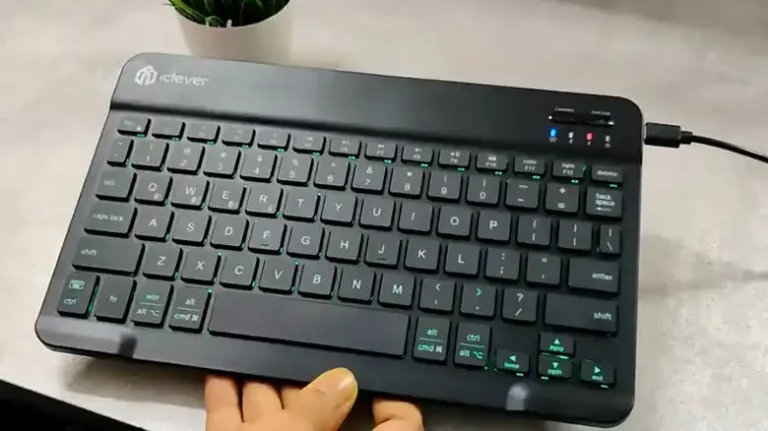[Easy Explanation] Can You Put Mechanical Keycaps on A Membrane Keyboard?
Undoubtedly the mechanical keycaps are one of a kind! They provide an aesthetic vibe as well as comfort while using them. However, a mechanical keyboard is expensive compared to a membrane keyboard and that’s why people stick to the membrane keyboard.
Now, your curious mind is willing to transform the membrane keyboard and switch its keycaps with mechanical keycaps. Is it really possible? Well, the answer is no, you can’t use them naturally as their form factors are different.
To learn more about why mechanical keycaps won’t fit on a membrane keyboard, be with us till the end.

Why Can’t You Use Mechanical Keycaps on Membrane Keyboards?
It is true that mechanical keycaps are so attractive and every PC user wishes to have them. But due to financial issues, they can’t afford to have one. And they wish to customize their membrane keyboard with mechanical keycaps. Typically, it is not achievable.
The form factor and working procedure of mechanical and membrane keycaps are totally different. If you look closely at the membrane keycaps, there you will find a slider is provided. When you press the keycaps, then the slider transmits force on the membrane and then the key register. That’s how the membrane keycaps work.

On the other hand, if you look closely at the mechanical keyboard keycaps, you will get to see that, the keycaps are just hollow plastic shells and there is a mini slider with a + shape. It used to sit on the switch of the mechanical keyboard. Whenever you will put the mechanical keycaps on the mechanical keyboard, it won’t sit properly and it won’t work either because of the slider length.

What Else Can You Use to Customize Your Membrane Keyboards
As we have said earlier that you can’t naturally put mechanical keycaps on your but forcefully you can do so. You can add a slider under the mechanical keycap to behave like the membrane keycap. Or you can use glue to attach the keycaps on your membrane keyboard.
And if you want to use a membrane keyboard and want to get mechanical keycaps feel then you should go for mecha membrane keyboards. Peripheral manufacturers like Razer have launched Razer Ornata Chroma which is a mecha membrane keyboard. You will get the mechanical keycaps vibe while using it.
Another option is Cooler Master MasterKeys Lite L. This keyboard uses mem mechanical keycaps. You can use mechanical keycaps like cherry mx keycaps on this Cooler Master MasterKeys Lite L mecha membrane keyboard.

Frequently Asked Questions and Answers (FAQs)
Are membrane keyboards swappable?
Unfortunately, no. Switches of membrane keyboards are not swappable or hot-swappable.
Can membrane keyboards be clicky?
No, they are not that tactile like the mechanical blue switches, and can’t be that much clicky.
Can I put membrane switches on mechanical keyboard?
No, the traditional membrane keycaps won’t fit on the mechanical keyboard.
How to make a membrane keyboard feel like a mechanical keyboard?
Physically you can’t do so but using Mechvibes software you can change the sound of keyboards. You can choose any mechanical switch sound and then when you will type on your keyboard, you will feel like you are using a mechanical keyboard.
Conclusion
Lastly, if you are using a traditional membrane keyboard then there is no visible chance of using mechanical keycaps with it. But if you own a mem mecha keyboard with mem mecha switches then you can easily change the keycaps and use the mechanical keycaps with it.

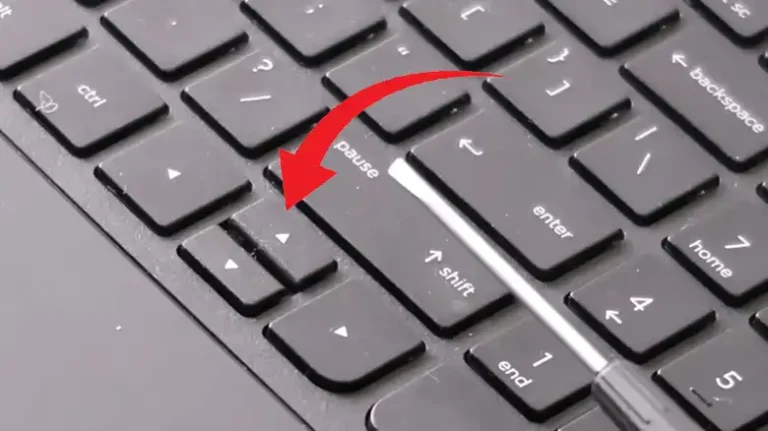
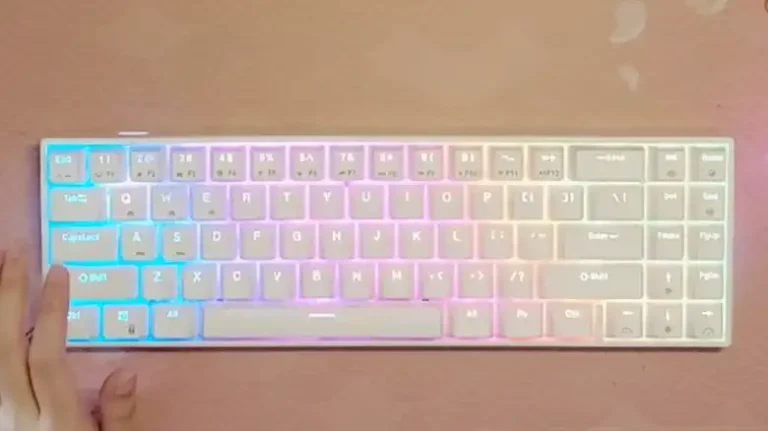
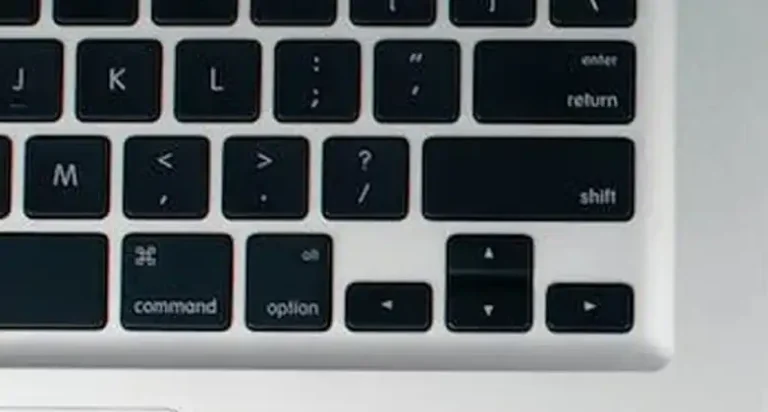
![[Fixed] Windows Key Stuck on Remote Desktop](https://keyboardhunter.com/wp-content/uploads/2023/10/Windows-Key-Stuck-on-Remote-Desktop-768x431.webp)