Does Razer Have Anti Ghosting? A Proper Guideline for You
Keyboard ghosting is among the most frustrating things that can happen while you are gaming. Because in those intense moments during your favorite FPS shooter gaming, every keystroke counts, and one missed input almost always leads to losing in intense combats.
Keyboard ghosting is a phenomenon when a keypress is lost due to the keyboard’s hardware not being able to process it in time. Hence the signal is disappeared, in other words, it has ghosted. This happens more often during gaming when players press a few keys over and over in quick succession.
However, the good news is that most gaming-centric keyboards come with a feature called anti-ghosting that prevents this phenomenon from happening. So, does Razer have anti-ghosting? The answer is yes. Razer keyboards are gaming optimized and so all of their keyboards come with anti-ghosting capability.

Which Razer Keyboard Has Anti-Ghosting?
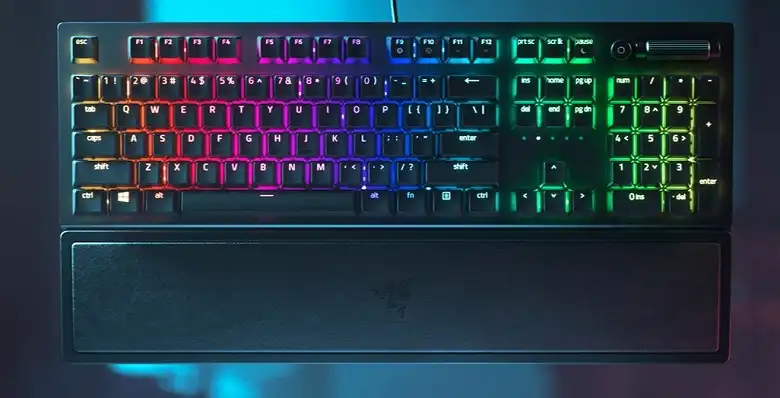
As we’ve stated earlier, all Razer keyboards come with anti-ghosting technology. This includes the Razer Blackwidow, Deathstalker, Huntsman, Ornata, etc. Also, Razer laptops too come with anti-ghosting enabled.
How does Razer Anti Ghosting Work?

The Razer anti-ghosting is designed to prevent ghosting at the maximum possible level. So no matter how many keys are pressed at once, or how quickly they were pressed, Razer anti-ghosting makes sure that your keystroke is detected and registered properly.
Keyboards in general have a three-key combination. So generally pressing more than three keys at a time simultaneously leads to keyboard ghosting where the keyboard fails to detect the fourth keypress. Even if it does, the communication protocol between the software and hardware is limited so it doesn’t register.
That’s where anti-ghosting comes in. It ensures that the keys you’ve pressed are sent in the correct order without any error in the process. Keyboards like the Razer BlackWidow Elite can support anti-ghosting of up to 10 key roll-overs. It also supports up to six keypresses simultaneously. And the best news is that you don’t need to use the age-old PS/2 port to connect your keyboard. Because Razer keyboards can achieve that while connecting to the USB port, something that’s not possible with traditional N-Key rollover keyboards.
Frequently Asked Questions
Do all keyboards have anti-ghosting?
No, not all keyboards have the anti-ghosting and N-Key rollover feature. This needs a hardware-level implementation that can jack up the price of the keyboard. So unless you don’t see it in the specifications, your keyboard doesn’t likely have anti-ghosting.
How do I enable anti-ghosting?
Anti-ghosting comes pre-enabled on the hardware level. You don’t have to enable it manually.
Do mechanical keyboards have anti-ghosting?
No, not all mechanical keyboards have anti-ghosting.
How do you test for anti-ghosting?
Hold the WASD keys together and press some other keys one by one. If you don’t miss any key press, your anti-ghosting is working fine.
Conclusion
Keyboard ghosting is something that doesn’t affect everyone. But for those of us who are affected by it, it gets pretty frustrating at times. For gaming with peace, a good quality ghosting-free keyboard with n-key rollover support is something you should invest in.
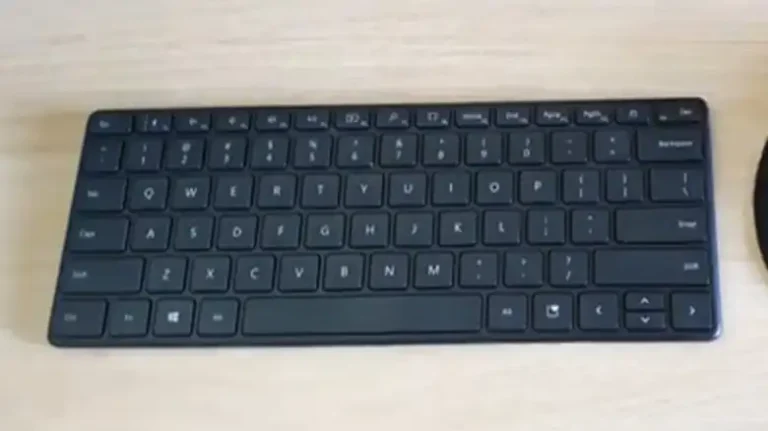

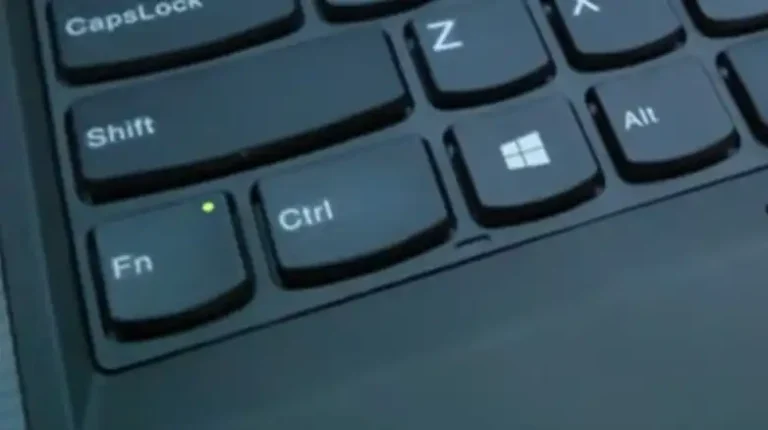

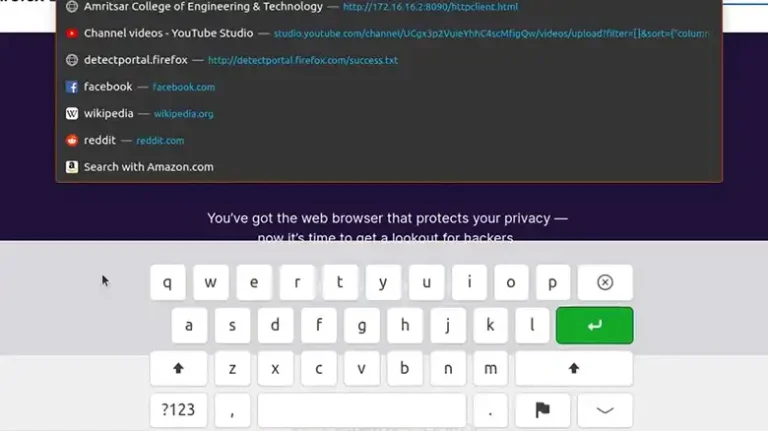
![[Fixed] Magic Keyboard Key Stuck Down](https://keyboardhunter.com/wp-content/uploads/2023/09/magic-keyboard-key-stuck-down-768x431.webp)